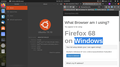Firefox has the wrong user-agent set
It looks like Firefox has the wrong user-agent set. I've made a few changes to about:config that I found on privacytools.io but none of them had anything to do with the user-agent. I read through Mozilla's "reset the default user-agent" article but none of the mentioned settings are in my about:config so there's nothing to reset. I would create them myself but I don't know what they should be set to (the article only says to click the "reset" button next to them). I'm running Ubuntu Linux but it seems Firefox is telling websites I'm running Windows...for proof see the screenshot attached to this post.
Hmm...it seems this page detected that I'm running a variation of Linux although no other pages (such as the one in the screenshot) could. What can I do?
Edit: it looks like this page says my user agent is correct (it shows Linux), however many many other sites on the internet say I'm running Windows. I'm really confused now.
由user2392987于
被采纳的解决方案
Are you possibly using Resist Fingerprinting?
When Resist Fingerprinting is enabled then some items are spoofed (TimeZone: UTC, UserAgent: Firefox 68 ESR).
You can check this pref on the about:config page to see if Resist Fingerprinting is enabled and if this pref is user set (bold) reset to false via the right-click context menu.
- privacy.resistFingerprinting = false
You can open the about:config page via the location/address bar. You can accept the warning and click "I accept the risk!" to continue.
定位到答案原位置 👍 1所有回复 (6)
FredMcD said
Does this help: https://support.mozilla.org/en-US/kb/how-reset-default-user-agent-firefox http://www.howtogeek.com/113439/how-to-change-your-browsers-user-agent-without-installing-any-extensions/
I mentioned in my original post that I tried following the steps in the first article but could not.
The second one, however, is helpful. Now I know how to forcefully change my user-agent but I have no idea what it should be. The site HowToGeek’s article links to has all sorts of samples but none are what I’m looking for and I don’t know what to change to make it so. I’m running Ubuntu 19.10 and the latest version of Firefox - do you know what I could put in the general.useragent.override setting at about:config?
由user2392987于
https://support.mozilla.org/en-US/kb/how-reset-default-user-agent-firefox Look for: Reset the default Firefox user agent
Does that work?
jacobsimone12 said
Edit: it looks like this page says my user agent is correct (it shows Linux), however many many other sites on the internet say I'm running Windows. I'm really confused now.
When you click on "More system details" you will see :
More Information
Application Basics
Name: Firefox Version: 74.0 Build ID: 20200309095159 User Agent: Mozilla/5.0 (Windows NT 10.0; rv:68.0) Gecko/20100101 Firefox/68.0
选择的解决方案
Are you possibly using Resist Fingerprinting?
When Resist Fingerprinting is enabled then some items are spoofed (TimeZone: UTC, UserAgent: Firefox 68 ESR).
You can check this pref on the about:config page to see if Resist Fingerprinting is enabled and if this pref is user set (bold) reset to false via the right-click context menu.
- privacy.resistFingerprinting = false
You can open the about:config page via the location/address bar. You can accept the warning and click "I accept the risk!" to continue.
cor-el said
Are you possibly using Resist Fingerprinting? When Resist Fingerprinting is enabled then some items are spoofed (TimeZone: UTC, UserAgent: Firefox 68 ESR). You can check this pref on the about:config page to see if Resist Fingerprinting is enabled and if this pref is user set (bold) reset to false via the right-click context menu.You can open the about:config page via the location/address bar. You can accept the warning and click "I accept the risk!" to continue.
- privacy.resistFingerprinting = false
That did it! Thank you!