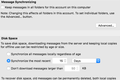How do I get older messages to save on Gmail but not locally?
I have a locally stored .mbox archive that I want to move onto a Gmail account, but I'm running up against the storage capacity of my laptop. I don't want every message to be stored twice on my computer—I just want to upload the local .mbox messages onto my Gmail account.
The Gmail folder isn't selected to offline use. None of its folders are selected for offline use. It's set to synchronize (which I assume means download locally for viewing?) only the past 15 days, and everything in my .mbox archive is way older than that.
I don't have it set to permanently delete things both locally and on the server, which I assume would nuke it from Gmail as well? Gmail is the server in this case, right? I only want to delete that second local copy for the Gmail account without deleting it from Gmail itself, if that makes sense.
I also don't have it set to auto-delete locally stored messages of a certain age, either, as I assume that would kill my entire .mbox archive. Help!
所有回复 (1)
To upload the messages stored in the mbox file to Gmail, you will first have to import the (contents of) mbox file to a local folder. I recommend an addon called ImportExportToolsNG. Install and use it to import the mbox file into a local folder. After this, you can copy or move the messages from the local folder to the respective Gmail imap folders. Gmail imposes bandwidth limits, so you may not be able to upload all of the messages in one go. I suggest using copy to instead of move to, then when you're finished uploading them (in small batches), you can delete the local copies to reclaim storage space.