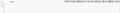Thunderbird no longer refreshing/displaying header information.
In version 78.0 (64-bit), as of 2020-07-15, headers are no longer displayed in messages. A clickable "1 more" is displayed in the "From" line but doesn't do anything when clicked and all fields are blank. Everything was working fine before the latest Thunderbird upgrade and system reboot. No other updates have been applied to my Windows 10 system. The message headers are definitely embedded in the raw message. I've also noticed that all folders now have a folder icon to the left of the name but that's probably just a normal update to the interface and there are two "Reply" buttons.
所有回复 (12)
Does it look different in safe mode? Hold Shift when you launch TB. If the headers appear correctly in safe mode, launch again in safe mode, check 'Reset toolbars and controls' and click 'Make changes and restart'.
It occurs in Safe Mode too.
There's something wrong in your picture, i.e. you shouldn't have two Reply buttons in the Header Pane, and the Followup button should only appear in a newsgroup folder. I don't see any of those things, but I created a new profile with 78 - I'm not using one that was previously run in 68. You could create a new profile from Help/Troubleshooting, about:profiles, add an account, and see if the problem remains.
Exactly. The interface just doesn't look correct. Creating a new profile brought the interface back to normal for the new profile. How do I move all the old Inbox folders to the new profile?
Copy the mbox files - the large files with no extension, named after folders - from the Mail/<popserver>, Mail/Local Folders or ImapMail/<imapserver> in the old profile to Mail/Local Folders in the new profile. They will appear under Local Folders in the Folder Pane when TB restarts. Do not try to upload mail to IMAP folders - subscribe to the folders and allow TB to download from the server.
Wow! That worked! Not sure why the upgrade didn't like the old profile but the data transferred and I'm back in business. Thank you!
sfhowes what do you make of this? Do we have a bug report for something like this?
Wayne Mery said
sfhowes what do you make of this? Do we have a bug report for something like this?
Don't know what would cause the faulty display, even in safe mode, but I expect there will be similar reports when 68 is updated to 78 and the original profile is opened in 78.
I've got the same problems and I can copy the mailbox files too. I suppose configuring all the settings again is just a price to pay. For others, copying the cert.db (mine was cert9.db) to the new profile (which also default created a cert9.db, what is the number for?) got me everyone else's certs. I was able to backup my own certs from the old profile including the expired ones and import them into the new profile. I can't manage to get the current cert to work to sign an email though. The new cert information page doesn't let you check a box to approve it for use or not.
The uds server doesn't work with the old settings either but I expect I'll need someone internal to my company to figure that one out.
Could someone have a look at https://support.mozilla.org/en-US/questions/1295926#answer-1335184
My mail system is totally screwed - it's unusable, and I can't respond to any emails sent.
Version 78.1, released on July 30, seems to have solved the header problems.
I still have this issue and I'm on 78.3.1. I described it in more detail here: https://support.mozilla.org/en-US/questions/1295952#answer-1354282