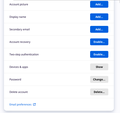How to sync password and bookmarks ?
My old computer crashed. I lost all my passwords. However, I had signed up for a firefox account and told it to save all my pasword and bookmarks.
Now I'm on another computer, I can log into firefox but I can see no place whatsoever to sync the online data I saved from the old computer to this one.
How is this done? None of the articles online even remotely match what I am seeing.
所有回复 (6)
This is all I see when I login. PLEASE HELP! Im running a business here.
Type about:preferences?entrypoint=fxa_app_menu#sync <enter> in the address box.
由FredMcD于
That just takes me to the firefox browser setting page which is already connected to sync..which is not working..which was my entire point.
Okay, it shows connected but still won't auto-fill any passwords from my previous browser...why is that? I thought that was the entire point of syncing....
Make sure all members of the sync are signed in.
If there is still a problem,
We need to look at the sync logs.
Note: Do the following for each problem system/profile. And label each as to what system/profile.
Type about:sync-log<enter> in the address bar.
Open the last file created and Copy its contents Now Paste it into this forum.
If the file is too large;
Open a text/word program and load the file.
Left-click once. Now <Control> A to highlight
everything, then <Control> C to copy it.
Next, have your web browser go to; https://pastebin.com/
Paste <Control> P the content of the file in the window. Note: On the bottom, fill out the boxes as best you can.
Now press Create A New Paste. The page will reload. Copy the new web address, and post it here.
You can install the About Sync extension in Firefox 72 and newer on desktop to check what data is stored on the Sync server via the about:sync page provided by this extension.
Close and restart Firefox to access the about:sync page added by this extension (see the about:about page for possible about pages).