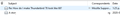How do I make Thunderbird 78 look like 68?
I'm finding Thunderbird 78's default theme behavior distracting. In particular, how it highlights an item as I mouse-over an email. I would like to go back to 68's theme. How do I do this?
所有回复 (7)
If the only thing you wish to change is the background color when you mouse over a message in the Threads Pane, that can be done with a userChrome.css file. The icons can be made to look more like older versions with Phoenity Icons.
The alternative is to install TB 68, but that may cause more problems than it solves.
The icons are not the problem. It is the dark blue highlight of the mouse-over, which is the same color as a selected email item. I much prefer the mouse pointer until I actually select an email. Also, I am totally ignorant has to the proper coding to achieve this in userChrome.css.
Can you post a picture of your setup? The attached picture shows the hover color with the default theme in W10. The background color of a selected message is a slightly darker shade of blue.
I'm on Windows 7. Here is what I get.
I've never seen that on W7, but I think it's probably related to your Windows theme or color settings. Try an 'aero' theme or something else in Control Panel.
The image is the Windows 7 Classic setting. When I changed it to the W7 OEM screen, it changed the mouse-over to light blue and Selected to a darker blue. Bummer! Since Thunderbird is pulling from a Windows palette, I guess changing a Thunderbird parameter is out.
Thank you for all the help. It never occurred to me to look at the Windows theme. Since there isn't really anything I need in 78, I will just go back to 68. . .problem solved.
Thank you once again.
I wanted to provide an update if anyone else is experiencing this problem. After re-imaging my system back to September 30th, I found that Thunderbird 78.3.1 was installed and behaving normally. I didn't need to go back to version 68 after all. It is version 78.3.2 that is the problem child. Besides the highlighting problem, 78.3.2 also double spaced each email listing. This problem required an entry in userChrome.css to correct.
Now all is well with the world. Thank you for the help.