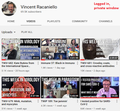Video length and progress bar of viewed videos not visible on YouTube
Hi,
I do not see length of videos on thumbnails any more, moreover progress bar that was visible on viewed videos is also not visible so I cannot tell what videos I've already watched.
I have made some testing and it seems YouTube is showing video length when I am not signed in - progress bar is still not visible (but it seems to be obvious when I am signed out).
Running Firefox in safe mode is not helping. I am using latest Firefox 82.0.3 (64 bit)
I also have checked in Chrome and there it's working without any issues.
Have You seen such issue? Can it be latest update of Firefox?
BR Grzegorz
所有回复 (10)
You can try to clear the YouTube (Google) cookies to see if that has effect.
Hi,
Thank You for reply. Yes I have cleared all google and Youtube cookies and I still have this issue. Now I've checked also on Edge and it's working like it used to
BR Grzegorz
You can try these steps in case of issues with webpages:
You can reload webpage(s) and bypass the cache to refresh possibly outdated or corrupted files.
- hold down the Shift key and left-click the Reload button
- press "Ctrl + F5" or press "Ctrl + Shift + R" (Windows,Linux)
- press "Command + Shift + R" (Mac)
Clear the Cache and remove the Cookies for websites that cause problems via the "3-bar" Firefox menu button (Options/Preferences).
"Remove the Cookies" for websites that cause problems:
- Options/Preferences -> Privacy & Security
Cookies and Site Data: "Manage Data"
"Clear the Cache":
- Options/Preferences -> Privacy & Security
Cookies and Site Data -> Clear Data -> Cached Web Content: Clear
Start Firefox in Safe Mode to check if one of the extensions ("3-bar" menu button or Tools -> Add-ons -> Extensions) or if hardware acceleration or userChrome.css is causing the problem.
- switch to the DEFAULT theme: "3-bar" menu button or Tools -> Add-ons -> Themes
- do NOT click the "Refresh Firefox" button on the Safe Mode start window
I have tried all of them already - without improvement unfortunately.
As I have this issue only in Firefox (Edge and Chrome shows YouTube correctly) and I have checked on 2nd PC with the same result (Only Firefox is not showing progress bar and video length) I have checked Firefox update history and I thing this is related to update 82.0.3 done last week.
I nearly always use YouTube signed out. I don't know why it would be different signed in. ??
Since I already grabbed today's update to Firefox 83.0, I can't check with your version, but it looks okay in a quick test logged in in a private window:

That's really strange. I am on 2nd PC now and I have the same issue. See screenshots for 3 scenarios - Signed-In in Firefox, Signed-Out in Firefox and Signed-In in Chrome.
If it's not release issue it might be my google/youtube account setting (but I have checked through it and have not seen anything related) or maybe some localization differences for Polish version of Firefox(?)
One more thing: when I opened Youtube signed-out in Frefox I have noticed video duration has showed with small delay vs thumbnails so I am thinking if there's something that could block it from being downloaded.
Google is constantly experimenting on us. It's quite aggravating.
I think the delay in the appearance of the overlaid time is because it is generated by a script that runs after the basic layout is built. Not sure whether that is a clue of any kind?
Similar thread on Reddit (not a solution):
https://www.reddit.com/r/firefox/comments/jvda4r/firefox_no_longer_showing_youtube_video_length_in/
I see this HTML code in the Inspector.
This Reddit topic seems to be exactly same issue - I will follow it also. I have checked inspector and I have "overlays" while I am signed out but I cannot find it when signed in
Edit: I have signed in to my 2nd gmail account and switch to Youtube - there's no issue with video length bar. They are appearing immediately.
由Grzech89于
Hi, It seems everything is back on track again and I can see video length again. Thank You all for your answers.