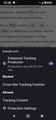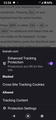Enhanced Tracking Protection
Can someone please help me understand the list of what is "Blocked" and "Allowed" on my browser. I've included a screenshot below. What I'm not understanding is where Enhanced Tracking Protection has the sites listed under "ALLOWED" and why those sites are allowed instead of being Blocked. I hope this doesn't mean what I can only assume it means in which case I personally would never allow. Thank you in advance for your time and support.
所有回复 (3)
Hi, Check whether you have turned on enhanced tracking protection, standard protection, or custom In standard protection tracking content will only be blocked in private windows, if you choose enhanced protection then tracking content in all windows will be blocked
Hope this helps,
Thank you
Hi Daniel, I don't think you understood my question .Looking at the screenshots I attached, it shows under Enhanced Tracking Protection in my browser a list of 'blocked' sites and it shows a list of 'allowed' sites, my question is 'How did the list of ALLOWED SITES come about and who could have approved this list? The settings for ENHANCED TRACKING PROTECTION has always been set to STRICT only, I've never changed that nor would I ever(ETP has never been turned either) because of privacy issues with google and social media therefore I don't have a clue how this 'Allowed' list came about. If someone could please help to find out how this happened. Thank you for your time and support. Attached screenshots below. NOTE: I have 2 browser extension installed as: Privacy Badger & HTTPS Everywhere.
由Sarecee66于
Perhaps you had only switched to "Strict" after a while, after all?..:) My "Exceptions" is completely empty and I'm also using HTTPS Everywhere and Privacy Badger, plus uBlock Origin (with everything, but "Regions, languages" enabled :)) and Decentraleyes.