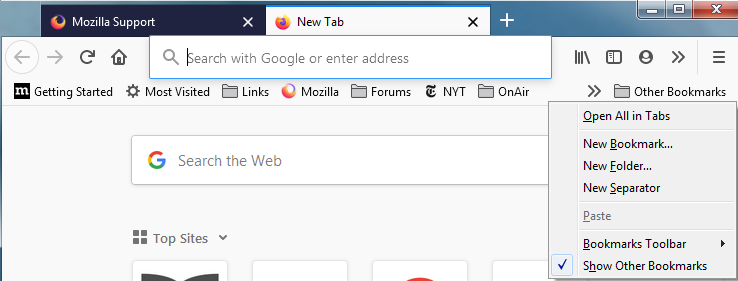Other Bookmarks drop down menu somehow added to bookmarks toolbar - how can I remove it
Somehow Other Bookmarks drop down menu was added to bookmarks toolbar - how can I remove it?
It was never there before. I arrange my Bookmarks Toolbar so that only the icons are in the toolbar. Somehow the Other BookMarks drop down menu has appeared on the right end of the bookmarks toolbar after the overflow double arrow.
I tried everything to delete it but it remains there. It's taking a lot of space on the toolbar and I dislike it.
所有回复 (5)
Had the same issue, solution:
1. Go to "about:config" page 2. Find and set browser.toolbars.bookmarks.2h2020 = false
Thanks I just discovered this solution myself here: https://support.mozilla.org/en-US/questions/1311062 But this does not explain why this even happened. I scanned my computer for malware using malwarebytes and found nothing. I use macOS. Any ideas why?
There is something mentioned in one of the posts of the thread that I linked to which says this is a bug related to some experimental code in the browser. I hope that they fix it soon!
Thanks. I'll have to find someone to put this in dummy user talk. I hate tech. I also hate Firefox making stupid changes like this. It's unnecessary and intrusive.
In case it helps:
Starting in Firefox version 85 and for some Firefox 84 users selected for testing, an Other Bookmarks folder will appear at the end of the Bookmarks toolbar, if the Other Bookmarks folder in your Library contains any bookmarks. This was done to make it easier to find bookmarks stored in this folder.
If you want to remove the Other Bookmarks folder from the Bookmarks toolbar, use one of these methods:
Firefox 85 and above:
- Right-click on a blank spot in the Bookmarks toolbar (or on the "Other Bookmarks" folder) to open the context menu.
- Click on the Show Other Bookmarks menu item to clear the check mark.
Firefox 84:
The "Show Other Bookmarks" context menu item wasn't added until Firefox 85 but you can use the Configuration Editor for Firefox (about:config page) as a workaround:
- In the address bar, type about:config and press the Enter key.
- If a warning page appears, click Accept the Risk and Continue.
- Enter browser.toolbars.bookmarks.2h2020 into the Search field.
- Click the Toggle
 button next to this preference, to set it to false.
button next to this preference, to set it to false.
- Restart Firefox.
This will remove the Other Bookmarks folder from the Bookmarks Toolbar but it will also remove another bookmarking change, the option to only show the Bookmarks Toolbar on the New Tab page. You can set this preference back to "true" by repeating the above steps.