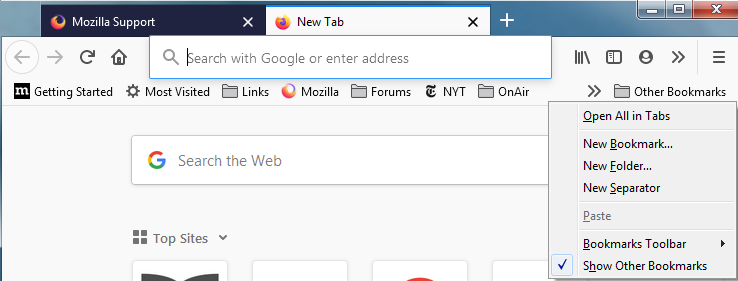other bookmarks
why have other bookmarks drop down list hiding some of my book marks along the tabs of bookmarks i already have the list of bookmarks to my left ? seriously , its pointless . 'other book marks hiding bookmarks . so i have bookmarks to my left , on the tabs and another list which is the same as the one on my left , are the designers struggling for things to do ? could always have tabs below like we keep asking but no , lets give the users pointless rubbish . plus every update puts wikki , ebay etc on when i have to uninstall them , why put them on , i didnt ask for them and dont want them . firefox a google wanna be , shame you used to be good , not now
所有回复 (4)
Starting in Firefox version 85 (and in Firefox 84 for a limited set of users) an Other Bookmarks folder will appear at the end of the Bookmarks toolbar, if the Other Bookmarks folder in your Library contains any bookmarks. This was done to make it easier to find bookmarks stored in this folder.
If you want to remove the Other Bookmarks folder from the Bookmarks toolbar, use one of these methods:
Firefox 85 and above:
- Right-click on a blank spot in the Bookmarks toolbar (or on the "Other Bookmarks" folder) to open the context menu.
- Click on the Show Other Bookmarks menu item to clear the check mark.
Firefox 84:
The "Show Other Bookmarks" context menu item wasn't added until Firefox 85 but you can use the Configuration Editor for Firefox (about:config page) as a workaround:
- In the address bar, type about:config and press the Enter key.
- If a warning page appears, click Accept the Risk and Continue.
- Enter browser.toolbars.bookmarks.2h2020 into the Search field.
- Click the Toggle
 button next to this preference, to set it to false.
button next to this preference, to set it to false.
- Restart Firefox.
This will remove the Other Bookmarks folder from the Bookmarks Toolbar but it will also remove another bookmarking change, the option to only show the Bookmarks Toolbar on the New Tab page. You can set this preference back to "true" by repeating the above steps.
thanks , but i do find some of the updating tweaks pointless . now we have edit this bookmark blue star , which is unwanted , same as the white surround on an opened tab , i know what tab i'm on , even being able to change the colour would be a start. dark theme which can only be changed if i delete a theme which is dark , pathetic. tabs below is what we keep asking for but ff are still not listening and giving us pointless updates .
how much longefr have we got to put up with this . aweful design and service
[Profanity removed by moderator. Please read Mozilla Support rules and guidelines, thanks.]
由Chris Ilias于
Hi trev, what version are you using now and what issues do you need addressed in that version?
To avoid duplication, please check the detailed replies I gave you in some of your other threads:
Of course, if I misunderstood your intentions here and you just returned to this thread to express your feelings and not looking for the kind of fixes that support volunteers can provide, then never mind, carry on.