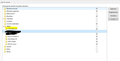Phantom folder keep recreating every time I delete it
Hello there, sorry for my english, that's not my mother tongue.
Not on purpose, i've created a folder with Thunderbird, in my imap account, named as : [*] Something
Since i've deleted it, i've got a phantom folder (grey and italic folder) named like this : 5 Something.
Every single time I try to delete it, Thunderbird recreate in place a new incremental-numbered-folder, like "7 Something" then "9 Something", and so one... As i keep delete it, it create me another one in place.
I've try all the tips to "delete" a phantom folder (as create a new folder with the same name then delete it, or just "unsubscribe") but nothing works.
Do you have any solution ?
Thanks a lot
Cheers
所有回复 (8)
In Thunderbird
- Help > Troubleshooting Information
- click on 'Open folder'
A new window opens showing the content of your profile name folder.
- Exit Thunderbird now - this is important.
- click on 'ImapMail' folder
- click on the imap mail account name folder
- Delete all the files that have a name like 5 Something.
Do NOT restart Thunderbird just yet.
- Using a browser, logon to your webmail account.
- Delete all folders with a name like 5 Something.
When happy there is no mention of the eg: 5 Something folder is on server (webmail account) and nothing is in the profile imap mail account folder - restart Thunderbird.
Thanks a lot for you help.
The folder is not created on webmail so i've just deleted folder on my local profile and done all the process in the order you told me.
Unfortunately when i re open Thunderbird, the folder keep recreating. I've seen it "live" while checking my local folder when rebooting the software.
Cheers
Can you post an image of your folder pane showing all of the eg: 5 Something folders? Using something like 'Paint' - scub out the name of the account, but show all the folder hierarchy.
Can you post an image showing the contents of the profile imap mail account name folder which also shows all of those eg: 5 Something files?
Is that folder in the 'Subscribe' list ? Please post image showing the subscribe list.
Hi, this is my panel et inbox folder.
In the subscribe list, i've got always some random phantom folders, including the one listed at the moment. Please check this picture #3 too.
If I tick the unsubscribe button next to a phantom folder, a new one recreate instantly.
For example : i've just unsub the "6 OK Alerts JVL" and when closing the subscribe list, a "14 OK Alerts JVL" just popped in. If I go back in the sub list, now there is a "7 OK Alerts JVL". And it's sub.
Thanks
TRy this: Access profile name folder. Exit Thunderbird - this is important.
Delete these files:
- panacea.dat
- session.dat
click on 'ImapMail' folder click on imap mail account name folder Delete any mention of eg: 6 OK ALerts JVL.msf
In profile imap mail account folder, do you have an 'Inbox.sbd' folder ? If yes, open that 'Inbox.sbd' folder Delete any mention of those files eg: '6 OK ALerts JVL' and '6 OK ALerts JVL.msf'
Start Thunderbird. Report on results.
Hello there Still the same. Nothing changes, folder keep recreating. Thanks
I think that the cache will also have to be cleared while doing everything else as much IMAP stuff is actually stored temporarily there.
Thanks Matt
Tried and same :(