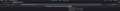Linux bookmarks with Proton (Firefox 89)
Hello,
I have Firefox 89 installed on my PC with Linux (Pop_OS!). The new proton interface does not change the bookmarks.
browser.proton.contextmenus.enabled is set on true.
所有回复 (4)
mrphnixdev said
The new proton interface does not change the bookmarks.
What kind of change were you expecting to see?
It is a little odd that the separator line above "Open All in Tabs" is not in a contrasting color.
Sorry for not being clear enough.
I just want Firefox on Linux to have the same UI as on Windows. I have added a new screenshot showing the difference between the two.
I've done some research and I think I've found the problem, it's the GTK Pop theme that replaces the default theme, I don't know how to remove it.
I tried to change "widget.content.gtk-theme-override" in about:config, but it doesn't work. (widget.content.gtk-theme-override is set on Pop by default)
I changed: "toolkit.legacyUserProfileCustomizations.stylesheets" to "true".
I created a "chrome/userContent.css" file in my profile :
input:not(.urlbar-input):not(.textbox-input):not(.form-control):not([type='checkbox']):not([type='radio']), textarea, select {
-moz-appearance: none !important;
}
It does not work either
The context menu and bookmark bar changes when I change the global theme of GTK via gnome tweaks So I would like to find a way to disable the GTK theme for firefox only.
I don't think it's a Firefox problem but rather a GTK problem. I will install Fedora to see if I have the same problem.
Does your about:config show a preference named widget.non-native-theme.enabled ? I'm not sure what it does, actually, but I think it affects how closely Firefox follows your OS theme.
There are a bunch of preferences starting with widget.non-native-theme. that might be relevant in some way...
In my about:config, the preference widget.non-native-theme.enabled is set to true.
I tried changing the preferences with booleans from true to false in widget.non-native-theme. It does not change anything.