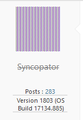Weird occasional graphical rendering bugs
Occasionally some websites will render a few icons of some particular type in a weird way. It's this crisscrossed celtic-looking pattern of yellow green and red. It's not a monitor or GPU issue, although does sort of look like my GPU is broken.
Here's an example. Curiously enough, this happens occasionally but here are some concrete examples where it ALWAYS happens. On 10forums, EVERYONE'S profile looks this way. https://www.tenforums.com/drivers-hardware/111899-stereo-mix-no-longer-appears.html
(look in pictures)
And so this didn't matter because this happened like once when I was doing a captcha, the whole captcha was rendered weird, and on tenforums. And almost never anywhere else.
But okay now it's a problem. A newgrounds game is rendering weird. (image attached) The boxes move around a tiny bit, they walk up and down.
I have to use chrome to fix this issue.
Anyone know I should do? I'm like 80% confident I've tried disabling ALL extensions but didn't fix the issue. I can try again if you really think it's important.
被采纳的解决方案
Hello.
Thanks both 1. Fonts and colors has allow pages to choose their own TICKED. 2. I'll take a look myself into any font issues in the future, but block remote fonts in ublock is NOT enabled. 3. High contrast is NOT enabled
>Terry Thanks. Hardware accel is was changed and it did not do anything.
(I tried these all without fully restarting firefox. I assumed that refreshing the pages would be sufficient)
I have also made some very detailed changes to about:config For the first time I ticked show only modified preferences and a huge quantity comes up. Is this normal? I've only changed 1-2 at most manually.
These two were what I modified in the past in about:config -set "ui.key.menuAccessKeyFocuses" to false -about:config, privacy.resistFingerprinting
Ah toggling resist fingerprinting to true fixed the problem I mentioned. So in this case I guess I'll just not care and leave resist toggled to true because this isn't a big deal.
定位到答案原位置 👍 0所有回复 (4)
[v56+] Type about:preferences#general<enter> in the address bar. Under fonts and colors, press the Advanced button. Scroll to the bottom, turn on Allow Web Sites To Choose Their Own.
Make sure you haven't enabled a High Contrast theme in the OS settings.
We have seen reports that this can be caused by a problem with fonts like Roboto or Helvetica that you have installed locally and that might be corrupted or are missing some variants. Also, make sure you allow pages to choose their own fonts and that you do not block remote (downloadable) fonts.
- /questions/1325619 Weird font on some website's
It could be a result of hardware acceleration settings. Untick/uncheck "Use recommended performance settings" on the General page of Options then disable or alter the settings for hardware acceleration.
选择的解决方案
Hello.
Thanks both 1. Fonts and colors has allow pages to choose their own TICKED. 2. I'll take a look myself into any font issues in the future, but block remote fonts in ublock is NOT enabled. 3. High contrast is NOT enabled
>Terry Thanks. Hardware accel is was changed and it did not do anything.
(I tried these all without fully restarting firefox. I assumed that refreshing the pages would be sufficient)
I have also made some very detailed changes to about:config For the first time I ticked show only modified preferences and a huge quantity comes up. Is this normal? I've only changed 1-2 at most manually.
These two were what I modified in the past in about:config -set "ui.key.menuAccessKeyFocuses" to false -about:config, privacy.resistFingerprinting
Ah toggling resist fingerprinting to true fixed the problem I mentioned. So in this case I guess I'll just not care and leave resist toggled to true because this isn't a big deal.
由CookieMonster于
If you have "Resist Fingerprinting" enabled then you get issues with content drawn on canvas like is probably happening to you as this is considered a privacy issue.
由cor-el于