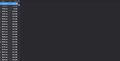Gmail Issue
I have been using Thunderbird client for my gmail account but 4 days back my mails suddenly started getting errors of Authentication failure while copying email to sent folder after being sent. Also got Authentication failure while checking mails. The emails tend to sync extremely slow (about 5-10 minutes).
I have tried to uninstall, upgrade and downgrade Thunderbird but the problem stays. Removed the account and again logged in, changed the password, changed IMAP and SMTP settings, nothing seems to work. The mail account is working perfectly on gmail web version.
Also I have 8 gmail accounts installed on Thunderbird which are all working perfectly except this account. Kindly suggest where is the source of this issue, with Thunderbird or Google?
所有回复 (6)
Since gmail automatically copies sent messages to the Sent Mail folder, 'Place a copy in' in the Copies & Folders section of Account Settings should be unchecked for each account, and Sent Mail is the correct folder to subscribe. Making this change often eliminates the error message.
Check that the authentication method on each gmail incoming and outgoing server is OAuth2.
Noted but there is a problem with signing in every time, now i cannot even load any message, please see the attached images, It gets stuck at "sending login information". I had a chat with google executive but they say it is a problem with Thunderbird. I tried the solutions that you have suggested but the problem is still there.
由harry23419于
This is the screenshot of the Activity manager. The credentials and settings are correct.
If you have OAuth2 authentication on all gmail servers, remove the entries from Saved Passwords in Preferences, accept cookies in TB Preferences, restart TB, enter the account password in the OAuth window when prompted. If that doesn't work, you probably have a VPN or antivirus, e.g. Avast, interfering.
If you have 8 gmail accounts, check that you have 8 smtp servers defined, all with smtp.gmail.com on 465, SSL/TLS, OAuth2, but each with a distinct User Name (email address), and that each account sends on the smtp with a matching User Name (not all sending on the Default smtp).
This email is on OAuth2 authentication. I have removed the imap and smtp passwords and put them again but the messages won't load for atleast 5 minutes per message as it gets stuck on "Loading message..."
Regarding antivirus, I am using Bitdefender which I have disabled completely.
All my emails are using separate SMPT with OAuth2.
Run Windows in safe mode with networking to bypass startup apps like Bitdefender, and if you must use it, add the TB profile folder as an exclusion and disable scanning of secure connections.