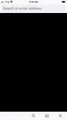Firefox iOS v40 update makes browser inaccessible
Hey Everyone,
I updated Firefox for iOS to version 40 yesterday and the app is now inaccessible. I am on iOS 14.8.1.
Menu icons and address bar are visible but not accessible. None of the menus or functionality are working. It shows just a solid black screen.
I’d delete and re-install but will lose a bunch of bookmarks. Is there a way to rescue those before deleting and re-installing app? Thanks!
所有回复 (10)
Here’s the screenshot of what it looks like:
I've got this exact problem too!
Mine freezes too. After loading my previously viewed page from my last session, nothing works - tapping anywhere on the screen does nothing. Killing and restarting the app doesn’t help. As the original poster said, I don’t want to lose what I have if I am forced to reinstall the app. (I didn’t turn on Firefox sync for my iOS app because of different uses between my desktop and my iPad. Plus I can’t even do that now even if I wanted to because of the bug.)
not good. Microsoft Edge or Brave web browser for now.
Hi mmryspace, are you using Firefox Account and sync your data there? If that's the case, you shouldn't be afraid of re-install. And that actually will be helpful for us to debug the issue.
Can you try to re-install and let me know?
Thanks!
Hi Kiki,
Thanks for your suggestion.
Sorry but I don’t use Firefox Account so I don’t have any synced data.
Sounds like I will need to wait for the bug fix release ?
Ahh, yep. In that case, it's best to wait for the fix.
Any idea on the timeframe of the fix?
Our product engineers are looking into it and plan to release a fix in an upcoming dot release. You should be able to update once the dot release is available.
Hi mmryspace, we have acknowledged the issue and released a dot version to fix it. Please update your Firefox for iOS to 40.1 and let us know if the problem persists: mzl.la/3GGUXgE
Thanks!