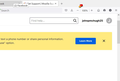using f11
When using f11 and moving mouse pointer to top of screen i no longer have minimise, restore down and close buttons on top right, these were there when using f11 before. Thanks John
所有回复 (6)
Where did you install Firefox from?
Do you have Fission enabled ?
Fission is about a new site isolation architecture in Firefox and you will see more Firefox processes running than before and when Fission is enabled you can no longer limit the number of content processes in Settings or via dom.ipc.processCount on the about:config page. You can check the current Fission state on the "Help -> More Troubleshooting Information" (about:support) page (search for Fission).
You can disable Fission by setting fission.autostart = false on the about:config page. You can open the about:config page via the location/address bar. You can accept the warning and click "I accept the risk!" to continue.
Installed from Mozilla some years ago
I don't have Win10, but can replicate in Win7.
This is a bug (regression; #1745189) that happens if the Menu bar is visible. See my reply here:
- /questions/1360631#answer-1465743 Minimize, Maximise and Exit all now hiding.
just ti add .. Win 10.. Firefox v 95.0