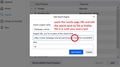Set up custom default search URL
I'd like to use the Startpage search as my default search in Firefox, instead of Google. And I mean the keyword-less search. I know what a search keyword is and I use several for special search engines (map, Wikipedia, dictionaries, parcel tracking, etc.). But the default search must work without any keywords.
And I want to use the custom settings they provide as URL parameters. I've tried with the cookie option but the cookie expires even after regular use. So the custom URL is the only working solution. Startpage support recommended me doing that.
I know that I can install the Startpage search to Firefox and it worked. But I can't combine it with the custom settings. So I uninstalled the extension, deleted the search engine and went to my custom startpage.com URL. Right-clicking the URL bar allowed me to add the search engine from there. But it also doesn't have my settings.
I couldn't find the search URL in about:config. Where is it stored? I need to change whatever Firefox thinks is Startpage's search URL to include my settings.
Changing the settings is critical because by default they open clicked results in a new tab which I cannot stand. I have enough open tabs, and there's still the back button.
被采纳的解决方案
For #1, there's no UI for it yet. You would need to use an external tool to generate the engine such as:
- https://addons.mozilla.org/firefox/addon/search-engines-helper/
- https://mycroftproject.com/submitos.html
For #2, the new engine is stored with the others in the search.json.mozlz4 file in your profile folder. It is a compressed file. I have a page to decompress it and summarize its contents (https://www.jeffersonscher.com/ffu/searchjson.html).
Once you see it's just JSON, you might be tempted to hand-edit it, but I don't have a tool to re-compress it. I think I saw one mentioned on Reddit but have lost track of it.
定位到答案原位置 👍 1所有回复 (7)
I tested creating a URL for a Startpage "cookieless" settings home page. When I ran a search, I got this results page URL (your URL will vary):
https://www.startpage.com/sp/search?query=firefox&prfe=3c5c64485496e2fde019e975d081ec9d2a6a048d9d05b4efc9bf6b7387a1d5a355524f7a931a093712c21666a2cd59dc3292db23ea1914f12a57ae29ccdf37d76ceae0e63eceb65fbe379d6b2e5c&language=english&lui=english&t=default&cat=web&sc=F6AEm91eLM6700&abp=-1
You can use this results page URL to set up a custom search engine using a hidden setting. I think it's hidden because it's not done yet, but I think it's safe to experiment with it. Here's how:
(1) In a new tab, type or paste about:config in the address bar and press Enter/Return. Click the button accepting the risk.
More info on about:config: Configuration Editor for Firefox. The moderators would like us to remind you that changes made through this back door aren't fully supported and aren't guaranteed to continue working in the future. Since I use it myself, I feel comfortable mentioning it.
(2) In the search box in the page, type or paste browser.urlbar.update2.engineAliasRefresh and pause while the list is filtered
Firefox should display a bar with Boolean Number String and a plus sign button.
(3) Keep the selection on Boolean and click the plus sign button. If the value isn't set to true automatically, double-click false to switch it to true.
(4) Open the Settings page, Search panel, and scroll down to the Search Shortcuts section. Below the box, you should find a new Add button. Click Add to open a form and then set up your new engine with the name of your choice, your results page URL, and keyword of your choice, if any. The results page URL requires editing: replace the search term from your results page with the placeholder %s so Firefox knows that is where to fill in your query text when submitting your search.

Note: there's no way to edit this new search engine so if it doesn't work, you would need to remove it and create a new one.
What do you think?
By the way, in the Startpage settings, I switched the "HTTP request method" to GET instead of POST because I suspected it might not work with POST. However, feel free to experiment.
Thank you, that worked basically. I could add my URL, edited to look like yours at the beginning, and Firefox will use it for searching. Also, the POST method works fine, my settings are also regarded on the second results page.
However, I'd like to improve two things.
- There's no favicon displayed in the URL bar suggestions where it says "search with Startpage", and in the search engines list in the settings. This is a minor issue.
- I'd like to export and import this setting. While the config setting you mentioned is trivial, I could not find relevant parts of my search URL anywhere in the profile directory. It must be encoded in some form or stored elsewhere. Firefox remembers it after a restart but that string does not occur in any file. Where's the hidden store and can I edit it myself?
(My Firefox setup process currently consists of a single user.js file that I use to import all settings once (then delete the file again), aside from extensions and their settings as well as my userChrome.css theme.)
As I'm thinking of it, maybe it would be another solution to fork the standard Startpage extension and allow the settings code to be inserted. Or ask them to do it.
选择的解决方案
For #1, there's no UI for it yet. You would need to use an external tool to generate the engine such as:
- https://addons.mozilla.org/firefox/addon/search-engines-helper/
- https://mycroftproject.com/submitos.html
For #2, the new engine is stored with the others in the search.json.mozlz4 file in your profile folder. It is a compressed file. I have a page to decompress it and summarize its contents (https://www.jeffersonscher.com/ffu/searchjson.html).
Once you see it's just JSON, you might be tempted to hand-edit it, but I don't have a tool to re-compress it. I think I saw one mentioned on Reddit but have lost track of it.
Oh, great, thanks a lot! The extension actually solved my problem completely. It allows me to define a new search engine with my URL and the icon. I downloaded one of the icons from the Startpage website (32px PNG) and converted it to base64 with Notepad++ to use it in a data URI as suggested in the screenshots of the extension's description. The setup process with the JSON file is somewhat intricate but works. Actually, adding another text input field for the icon in the dialog you led me to could also do the trick. But until then, there's the extension. It can be disabled after setting things up.
Now can't sign in into my mozilla account error 400
pejott said
Now can't sign in into my mozilla account error 400
Hi, is this related to creating a Startpage search engine? If not, please start a new question: