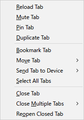"Send Page/Tab to Device" no more available?
In the latest version (99.0 for 64-bit Windows), the "Send Page to Device" and "Send Tab to Device" commands in the right-click menus are gone. They were available up to at least 88.0.1. Where did they go?
The attached screen shots are: - Right Click Menu on Page -- 88.0.1 - Right Click Menu on Tab -- 88.0.1 - Right Click Menu on Page -- 99.0 - Right Click Menu on Tab -- 99.0
所有回复 (6)
"Send Tab to Device" in the tab context menu and "Send Page to Device" are still there in 99.0. but only if you have opened a valid webpage. You may have to reload the page.
Start Firefox in Troubleshoot Mode to check if one of the extensions ("3-bar" menu button or Tools -> Add-ons -> Extensions) or if hardware acceleration or userChrome.css is causing the problem.
- switch to the DEFAULT theme: "3-bar" menu button or Tools -> Add-ons -> Themes
- do NOT click the "Refresh Firefox" button on the Troubleshoot Mode start window
To cor-el (4/12/22, 11:27 PM)
Than you for quick advice. I tried the Troubleshoot Mode, but nothing has changed (this time with 99.0.1).
By the way, what do you mean by "valid webpage"? The menu keeps showing up the same way, no matter which page and how many times I load.
A valid webpage is a HTTP or HTTPS page loaded from internet, an invalid page is a blank tab or an about: protocol page like Firefox Home or the Settings page. I assume that you are connected to Sync.
Are there other devices connected to this account if you check this on the Firefox Account settings page or in the Synced tabs sidebar?
To cor-el
Yes, there are some devices connected, one of which is an active (running) Android tablet and others are inactive (signed out, uninstalled or shut down) incidences on Windows .
The active device is visible to the current PC, which means it shows up as a destination under the "Send Page/Tab to Device" command as far as 88.0.1 is running (sorry, I cannot send a screen shot as I have temporarily switched to 99.0.1 for testing).
Where did you get the current version of Firefox from?
When I launch a test profile I created a couple years ago, I have the page and link items in Fx99. I have not tried creating a new profile to see whether it would be different in a new install.