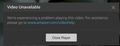Amazon Prime Videos not playing / Audible not playing
Hello,
Since 2 days ago, I've been unable to stream Amazon prime videos via Firefox. I'd get the error "Video unavailable. For assistance, please go to amazon help".
Amazon prime videos stream fine in Chrome Amazon prime app on my Android phone also works fine.
I have tried everything on the amazon help page (unless they don't apply), still won't work.
(List of their tips:
* Close the Prime Video app on your device (or your web browser, if you're watching on your computer). * Restart your computer or connected device. * Ensure that your device or web browser has the latest updates. * Ensure that you’re not using the same account on multiple devices - you can only stream the same title to two devices at a time. * Ensure that any external device is connected to your TV or display using an HDMI cable that is compatible with HDCP 1.4 (for HD content) or HDCP 2.2 (for UHD and/or HDR content). * Pause other Internet activity – especially if other devices are using the network at the same time. * Check your Internet connection. You may need to restart your connected device and/or router. * If you’re able to connect to the Internet on other devices, update your connect device’s DNS settings. Please check with your device’s manufacturer for further details. * If you’re attempting to control a device using Alexa, try to unpair then pair the device again in the Alexa app. * Deactivate any VPN or proxy servers. )
Similar issue with Audible. Cannot play anything via Firefox. It's just frozen. Audible app on my phone works fine.
Thanks for your time
所有回复 (8)
Steps to replicate your issue please and also provide screenshots of the issue. It works for me. see screenshot
Hi,
There are no "steps to replicate the issue". I just click on a movie/tv show and I get the aforementioned error message (but here's a screenshot, since you asked).
Additional info: I am not travelling or have the "wrong" country selected on amazon either, so it's not "unavailable in the current country", it just says unavailable. Literally copy/pasting the url of whatever prime movie/show is not working from Firefox into Chrome and it streams fine.
Not sure how giving a screenshot of Audible would help, since there's just no audio, the player is just frozen. And a screenshot of the frozen player doesn't highlight how there's no sound. Audible doesn't give an error message, it just doesn't play the audiobook.
Once again, prime video and audible work fine in Chrome and their apps work on my phone. Just no-go in Firefox for 3 days now.
Have you tried Firefox in Safe Mode? https://support.mozilla.org/en-US/kb/diagnose-firefox-issues-using-troubleshoot-mode#search Also, clear the browser cache. https://support.mozilla.org/en-US/kb/clear-cookies-and-site-data-firefox#w_clear-all-cookies-site-data-and-cache Do you have the same issues under a different Windows account?
由jonzn4SUSE于
Yeah, I already cleared the cache and cookies. Didn't help. I also disabled hardware acceleration and checked/disabled extensions already.
How about trying under a different windows account?
So I tried adding another windows account and got this error (screenshot)
I forgot to mention I did refresh Firefox earlier too, but it didn't help either
Okay, it won't upload the screenshot for some reason, it's kind of stuck on "Uploading...jpg"
But when trying to add another Windows account I got the following error:
"Something went wrong Try again or select Cancel to set up your device later"
I tried clicking Retry. I guess I'll try again later
I use this for screenshot when the upload process fails (multiple times everyday). https://paste.opensuse.org