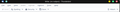Send button/ Composition toolbar not available
Long time user of Tbird. Currently running it on ArchLinux. I have many email addresses handled individually in Tbird 91.10.0 64bit.
Recently I noticed that new accounts on IMAP don't get the Send /Attach buttons, or anything else on the composition toolbar. The toolbar is visible, at least the bottom 10 pixels of it, unless I uncheck it through ALT V T O, but no buttons. Things I have tried: Everything here: https://appuals.com/send-and-attach-buttons-missing-in-thunderbird/ plus renaming xulstore.json so that it recreated. Attached are screenshots, where you can see window with Comp toolbar visible on a POP account. And one where it is just about a 10px line on a new IMAP account.
被采纳的解决方案
Fresh profile with previously failing but new IMAP account works happily. So must be something borked in the prefs.js I imagine.
定位到答案原位置 👍 0所有回复 (10)
looks to me that View> Toolbars > composition toolbar is not selected.
What this global setting has to do with new accounts I have no idea. Nothing is my guess as account are all included in a single profile and each profile only has the display of toolbars as a global settings.
So I have to go back to the old things. You are using Linux. They tend to have rubbish video drivers and fonts, so start with turning off or on the hardware acceleration in the preferences. Off generally works best, but nothing is safe.
Do you have in your profile folder a chrome folder/directory? what does it contain?
Thanks for reply. Composition toolbar definitely selected. When it's not that little sub-line disappears. Chrome directory well stocked. Will try to nuke that and see what happens. No hardware accel switches that I can see.
Nuking Chrome folder makes no difference.
did you restart Thunderbird post removal of the userchrome.css file. Those files are read on startup, not continuously.
Just saw your first post. There is a hardware acceleration switch is every version since about 8. Try searching in preferences for "hardware and a setting for Use hardware acceleration when available will be shown.
Matt said
did you restart Thunderbird post removal of the userchrome.css file. Those files are read on startup, not continuously.
Yes
Matt said
Just saw your first post. There is a hardware acceleration switch is every version since about 8. Try searching in preferences for "hardware and a setting for Use hardware acceleration when available will be shown.
Doesn't seem to be much useful, as per screenshot attached. Which do you reckon I should toggle before restarting?
Not there.
Here

Thanks, but can confirm, after toggling that and restart of Tbird, same issue as per screenshot. Weird eh? Tempted to start fresh profile and see what I get. If that works I'll try exporting the accounts to the new installation.
选择的解决方案
Fresh profile with previously failing but new IMAP account works happily. So must be something borked in the prefs.js I imagine.