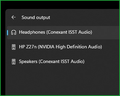Audio not working on Firefox, works on every other Windows program
Audio was working fine until recently. Now, firefox has no audio playing on any site.
Some sites show "PLAYING" in tab, but others like YouTube don't show that notification. Even with "PLAYING", there is no audio output.
I checked Windows settings and Firefox is set up correct (and the same as it was before it stopped working), see screenshot attached. Otherwise, I restarted Firefox, tried it in troubleshoot mode, and reinstalled Firefox. No changes.
Possible system changes include: Maybe a Firefox update occured and broke the program? I installed the game Civ5 from Steam which required some Windows VS redistributibles installed.
被采纳的解决方案
No issues here. see screenshots I have external speakers plugged into the headphone jack. I can switch between external and laptop speakers. What model computer are you using?
Edition Windows 11 Pro Insider Preview Version 22H2 Installed on 18-Jun-22 OS build 25140.1000 Experience Windows Feature Experience Pack 1000.25140.1000.0
定位到答案原位置 👍 1所有回复 (8)
选择的解决方案
No issues here. see screenshots I have external speakers plugged into the headphone jack. I can switch between external and laptop speakers. What model computer are you using?
Edition Windows 11 Pro Insider Preview Version 22H2 Installed on 18-Jun-22 OS build 25140.1000 Experience Windows Feature Experience Pack 1000.25140.1000.0
Try plugging in external speakers and test.
I only have one external headphone, no internal device. That one headphone still works with my entire system except Firefox.
I also double-checked of Firefox was outputting to the wrong device. My screenshot says "default", but I show that is the same device my system is connected to and I still hear my system.
I'll get you more info on the computer later when I'm in front of it, but it's custom built. Windows 11 Pro running on onboard soundboard from MSI Z690 CARBON WIFI motherboard.
Pretty sure the issue is with Firefox, I can't isolate it outside the program. Everything else audio works fine.
Did you get Firefox from MS store or Mozilla?
由jonzn4SUSE于
Firefox from Mozilla. Version 101.0.1 (64-bit). I use the auto-download update tool.
OS is Windows 11 Pro, Version 21H2, Installed on 4/29/2022, OS build 22000.739, Experience Pack 1000.22000.739.0
Just for S&Gs try a different version of Firefox. https://www.mozilla.org/en-US/firefox/all/#product-desktop-release
Actually I just changed Firefox's Output device from default to the actual device (which was set as the default device). I'm surprised to say that now the audio is working. Switch back from the device to Default and the audio still works.
Before doing this, I clicked the Reset button at the bottom of the Volume mixer, although it kept everything at Default and didn't change anything.
Whichever one of these two did the trick, it seems to have knocked the issue loose. I'm starting to think it was a bug in the Volume mixer. Anyway, thanks for your help on this, this has been bugging me for the past week.
HOORAY!!!