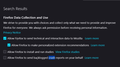Firefox 104.0.2 crashes
Supposedly Firefox 104.0.2 fixed a crash issue. I am currently running on Windows 11
Mine crashes about twice a day. They need to revisit their "fix"
The browser hangs, then crashes when I start to do something as simple as switching tabs.
所有回复 (9)
Did you try Firefox in Safe Mode? https://support.mozilla.org/en-US/kb/diagnose-firefox-issues-using-troubleshoot-mode#w_how-to-start-firefox-in-4troubleshoot-modesf5safe-modesf
What security software are you running?
Edition Windows 11 Pro Insider Preview
Version 22H2
Installed on 04-Aug-22
OS build 25174.1010
Experience Windows Feature Experience Pack 1000.25174.1010.0
Sorry to hear about the crashes. If you are getting the Mozilla Crash Reporter form, your Firefox may have logged some data that would help track down the cause of the problem. You can submit that data to Mozilla and share it with forum volunteers to see whether it points to the solution. Please check the support article "Firefox crashes - asking for support" for steps to get those crash report IDs from the about:crashes page, and then post some of the recent ones here.
I am using both Malwarebytes and Windows 11 native antivirus. I have not tried to the safe mode because frankly I do not want to spend hours troubleshooting anything.
I am not getting the Crash reporter form. It just crashes.
Do you get a message from Windows, or is it more like what happens when you exit Firefox using
menu button > Exit
Or are you saying it freezes, and after waiting a bit, you kill it?
When I say it just creashes, it is what I mean. No messages from Windows, no messages from Firefox and I am not exiting Firefox.
I am trying to click on something, it appears that Firefoxes feezes momemtarily and gone. I am not killing FF, it suicides by itself.
Is crash reporting enabled? You can check here:
Open the Settings page using either:
- "3-bar" menu button (or Tools menu) > Settings (previously "Options")
- type or paste about:preferences into the address bar and press Enter to load it
In the very tiny search box at the top of the page, type crash and Firefox should filter to the "Firefox Data Collection and Use" section. It's the first checkbox.
It is/was checked
How much physical memory do you have installed ?
Boot the computer in Windows Safe mode with network support to see if that has effect in case security software is causing problems.
32GB of Ram
I prob will put up with the problem rather than try to troubleshoot in safe mode.
Firefox is bloatware, so it never surprises me when it has issues. I use it because I prefer the features it has.