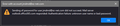Latest Thunderbird update locked me out of email account
I suspect your addition of CRAM-MD5 authentication in the latest Thunderbird update (v. 103.3.2) has locked me out of my email account. My server (outlook.office365.com) says my username and/or password are unrecognized. No amount of juggling or altering changes the response. Since everything worked automatically and normally before the update and now won't let me in after the update, it must be the update!
How do I go back? Do you have a fix? HELP!
My email is jmdmd@ez-net.com. I can sparingly access it via another route, but Thunderbird is off the table.
被采纳的解决方案
I had a similar problem. Updating to 102.3.3 fixed it!
定位到答案原位置 👍 0所有回复 (3)
Back releases are available at http://archive.mozilla.org/pub/thunderbird/releases/ Does installing 102.3.1 make the problem go away?
选择的解决方案
I had a similar problem. Updating to 102.3.3 fixed it!
Thanks for the above suggestion. Unfortunately, it didn't solve my problem:
One evening Thunderbird worked normally, as it has for many years. The next day I couldn't access the mail server. The error message is attached below. Nothing I tried worked.
I access Thunderbird via Outlook.office365 through iserv.com, a service to which I subscribe solely to preserve my email address after previous ISPs folded. I pay them a monthly fee.
After much fiddling, iserv got my email back up via a direct internet link with Outlook.office.365 through my browser (Firefox). I don't like Outlook, and want my Thunderbird back. Please help if you can.
--Mike