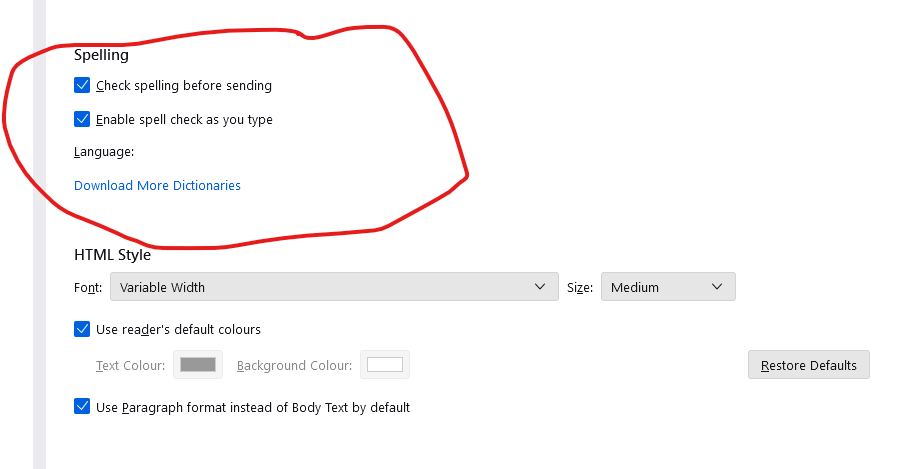Thunderbird spell check
Hello,
Thunderbird spell check does not work. I have set the preferences in settings and installed the dictionary from the site and restarted, to no avail. Checking whilst typing does nothing. Spell check before send produces an empty box with no words picked out, even if I type trash. The language field is blank. The dictionary is showing in addons, but nothing works.
Is this a mysterious settings issue, or is this a major bug?
Thanks in advance for any comments.
Gomez
所有回复 (11)
The issue may relate to the dictionary setup, as you mentioned setting it up. Generally, the dictionary is already set up. Possibly, if you state how you installed the dictionary, someone here can assist.
Hello David,
I had to reinstall Thunderbird after an OS reinstall. The dictionary was not setup after the install. I have ticked the boxes check before sending and check as you type. Language: field is blank. I installed the British English language pack too. The spell check box pops up before sending, but it detects no text and the Language field is blank. I have no idea what else I can try to fix this.
OK, I'm puzzled too. I have used Thunderbird for years and the dictionary is always present. You might try a reinstall on top of your setup, as that sometimes fixes any corrupted registry entries.
Dictionaries aren't included with every language-version of TB, and language packs affect only the user interface, not the spelling function. Get the British English dictionary add-on and install it in TB:
https://addons.thunderbird.net/en-US/thunderbird/addon/british-english-dictionary-2/
https://support.mozilla.org/en-US/kb/installing-addon-thunderbird
There is usually a drop down box for you to select which dictionary to use. I stopped using Thunderbird after using it for many years a couple of years ago as you couldn't sync your contacts with Gmail. This has now been rectified so I have returned but this is the one sticking point. You need to tell it which dictionary to use but the interface does not provide the means to do so.
dixoncmark said
There is usually a drop down box for you to select which dictionary to use. I stopped using Thunderbird after using it for many years a couple of years ago as you couldn't sync your contacts with Gmail. This has now been rectified so I have returned but this is the one sticking point. You need to tell it which dictionary to use but the interface does not provide the means to do so.
See https://support.mozilla.org/en-US/questions/1405004
Your picture shows there are no dictionaries installed.
Hello,
I know there are no dictionaries showing in that photo. That's my point. According to addons/Extensions, the dictionary is installed and enabled, but it doesn't do anything.
Post a picture like the one attached showing the installed dictionaries.
sfhowes said
dixoncmark said
There is usually a drop down box for you to select which dictionary to use. I stopped using Thunderbird after using it for many years a couple of years ago as you couldn't sync your contacts with Gmail. This has now been rectified so I have returned but this is the one sticking point. You need to tell it which dictionary to use but the interface does not provide the means to do so.See https://support.mozilla.org/en-US/questions/1405004
Your picture shows there are no dictionaries installed.
The dictionary is installed but I can't invoke it as there is no option to choose the dictionary to use so when you go to spell check, TB does not know what to do.
sfhowes said
dixoncmark said
There is usually a drop down box for you to select which dictionary to use. I stopped using Thunderbird after using it for many years a couple of years ago as you couldn't sync your contacts with Gmail. This has now been rectified so I have returned but this is the one sticking point. You need to tell it which dictionary to use but the interface does not provide the means to do so.See https://support.mozilla.org/en-US/questions/1405004
Your picture shows there are no dictionaries installed.
The dictionaries are installed, in fact several. The problem is there used to be a drop down box that would allow which dictionary to choose buththis is absent both on the setup and in doing the actual spell check so TB does have a source to do the spell check.not
In the attached picture you can see spellcheck is available for English or French, or both. The language can also be selected by clicking in the lower right corner of the Write window. I don't know why it doesn't look that way for you, but if the layout is broken, try launching in safe/troubleshoot mode from the Help menu, and at the prompt select 'Reset toolbars & controls', 'Make changes & restart'.