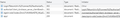OAuth working in Chrome and other browsers but Firefox does not fulfill the requests
Hey there!
We have problems with our OAuth authentication in Firefox. There are 4 calls happening (3 Redirects).
- Call To Login - Call To Authorize Endpoint - Call To Client SignIn - Call To Client Homepage
The expected behavior would be
Login (302) -> Authorize (302) -> Client SignIn (302) -> Client Homepage (200)
This works in a few tested browsers. In Firefox the first three calls appear simultaneously without a status code in the network tab and the page keeps loading. After about 75 Seconds the page loading stops and the three status codes (302, 302, 302) appear. But the fourth request is missing in the network tab. (See attached images - Firefox is dark, Chrome is white)
I have redacted HAR files of both Firefox and Chrome if that helps.
Any idea why Firefox behaves like that?
Thank you for helping! Best, Chris
所有回复 (5)
Try to ask advice on a web development oriented forum.
Hey cor-el!
If I follow your link I end up at the same page I originally submitted this request. Do you mean forums like Stackoverflow by "web development oriented" or did I miss something?
One possibility is some extenshion blocking js, Try again in incogonito window, if oAuth OK: For the latest installed extensions, you can select "Allow in incognito", then try incogonito view agian, if oAuth Fail, then remove the extension. I just found one weired extension, remove it, then OK!
Greetings, Tech G
Hey Tech G!
I found out that HTTP2 is causing this issue. It is working fine on HTTP1.1. This issue persists in Firefox Desktop, Firefox Developer, Firefox Focus (Mobile) and in private views across those browsers. I have no extensions installed. It works in Chrome, Chrome Mobile and Edge though, which is weird.
Note that current releases also support HTTP3 in case disabling that makes a difference.
- about:config => network.http.http3.enable = false