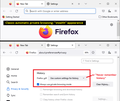Cannot open firefox in private mode
firefox: 108.0.1 (64-bit) windows 10: 21H2 installed browser: firefox (pin-ed private mode on task bar) and edge (set to always open in private mode)
When I open firefox by clicking the icon on the task bar, firefox is opened in private mode. When I type in a URL in the address bar and click return, the private mode icon disappears from the tab, and the firefox instance becomes a normal (non-private mode) window.
When I open firefox in regular mode, and click New private window menu button, a new firefox instance is open with no private-mode icon shown anywhere in the new window.
How can you tell if firefox is in private-mode or not? Does the new version of firefox really have private mode?
See the attached images: start firefox in private mode using the pin-ed icon on the task bar; then type in www.google.com in the address bar. After that, cannot tell if firefox is still in private mode.
By the way, I've cleaned all browser data, all, everything I can select in the settings. Still in private mode, I still get site suggestion from history. From privacy's point of view, something is wrong somewhere.
所有回复 (7)
By the way, I've uninstall chrome from my computer. So this is when I don't have chrome.
Could you check the link context menu? Right-click a link and check the options at the top. Regular windows let you open the link in a new window. That is missing for links in pages you are viewing in private windows.
If you want Firefox to ALWAYS use private windows, check the "Can I set Firefox to always use Private Browsing?" section of this article:
Then it's definitely not in private mode, because I always have that two "Open link" menu items, no matter if firefox is initially opened in private mode or regular mode.
Does it mean the firefox browser (108.0.1 (64-bit) on Windows 10 21H2) I installed has no private mode?
On windows 10, firefox opened in private mode missing the private mode mark on top right of the browser window. See the attached image.
hsheng said
Then it's definitely not in private mode, because I always have that two "Open link" menu items, no matter if firefox is initially opened in private mode or regular mode.
But do you have the middle item? The middle item is missing from private windows.
On your Windows 10, do you notice any difference in whether the badge is in the toolbar if you launch a private window using Ctrl+Shift+P?
On windows 10, I don't see the middle item Open Link In New Window on context menu of a link in a page, even firefox is opened in non-private mode.
I don't see the private-mode badge on title bar when firefox is launched using Ctl+Shift+P on windows 10, it's there on windows 11.
hsheng said
On windows 10, I don't see the middle item Open Link In New Window on context menu of a link in a page, even firefox is opened in non-private mode. I don't see the private-mode badge on title bar when firefox is launched using Ctl+Shift+P on windows 10, it's there on windows 11.
Hmm, it sounds like your Firefox on Windows 10 might be configured for automatic private browsing. This is a kind of stealth mode with minimal indication that you are browsing privately. It is different than using the newer shortcut to launch Firefox privately in a regularly configured Firefox.
You can confirm your History setting on the Settings page and of course observe the History menu:
(A) Settings page, Privacy & Security panel, History section
(B) History menu
How do those look on your Firefox?