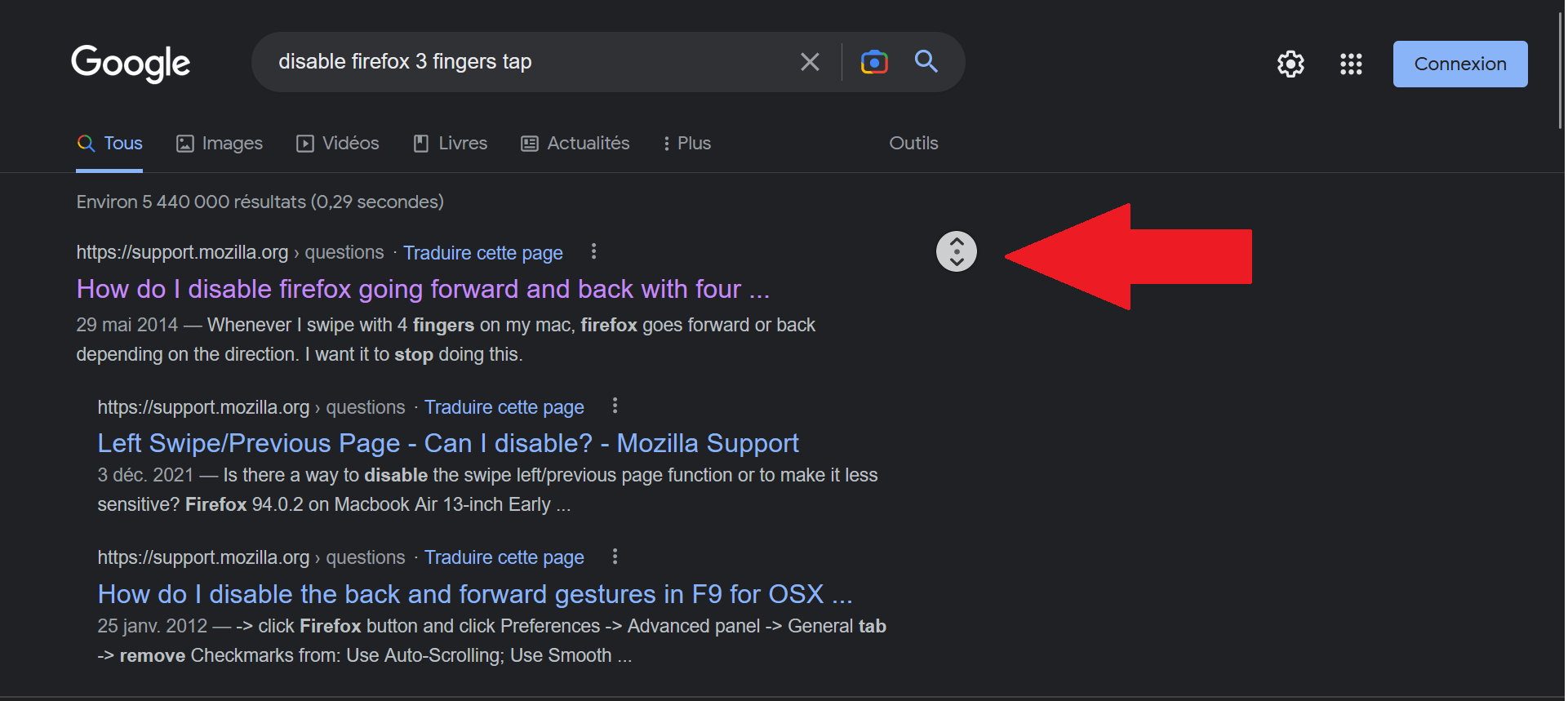How to disable or configure 3 fingers tap behavior
Hi, I'm running Firefox 109 on Win11 on a recent lenovo laptop with touchpad gesture and I can't find the way to disable a 3 fingers tap behavior specific to firefox.
I want 3 fingers tap to only open link in a new tab (mouse middle click) witch is working fine and match win11 touchpad gesture setting.
But in firefox, when I'm not exactly on a link, the 3 fingers tap is giving me a round with 2 vertical narrows and a dot (see screenshot below), and then any touch on the touchpad is scrolling the page, really fast if swiping vertically, or slowly if swiping horizontally.
I can't find any about:config parameter about this behavior. I found a lot of discussion about 3 finger swipe on Mac computer but nothing specific to three finger tap and scroll (Like Here or Here)
If someone has any clue, or just the name of this function that I could look for it, I can't translate it right to find anything. Thanks a lot
被采纳的解决方案
所有回复 (2)
选择的解决方案
You can try to disable auto-scroll.
- Settings -> General: Browsing:"Use autoscrolling"
Thanks a lot cor-el, I would never have found it myself.