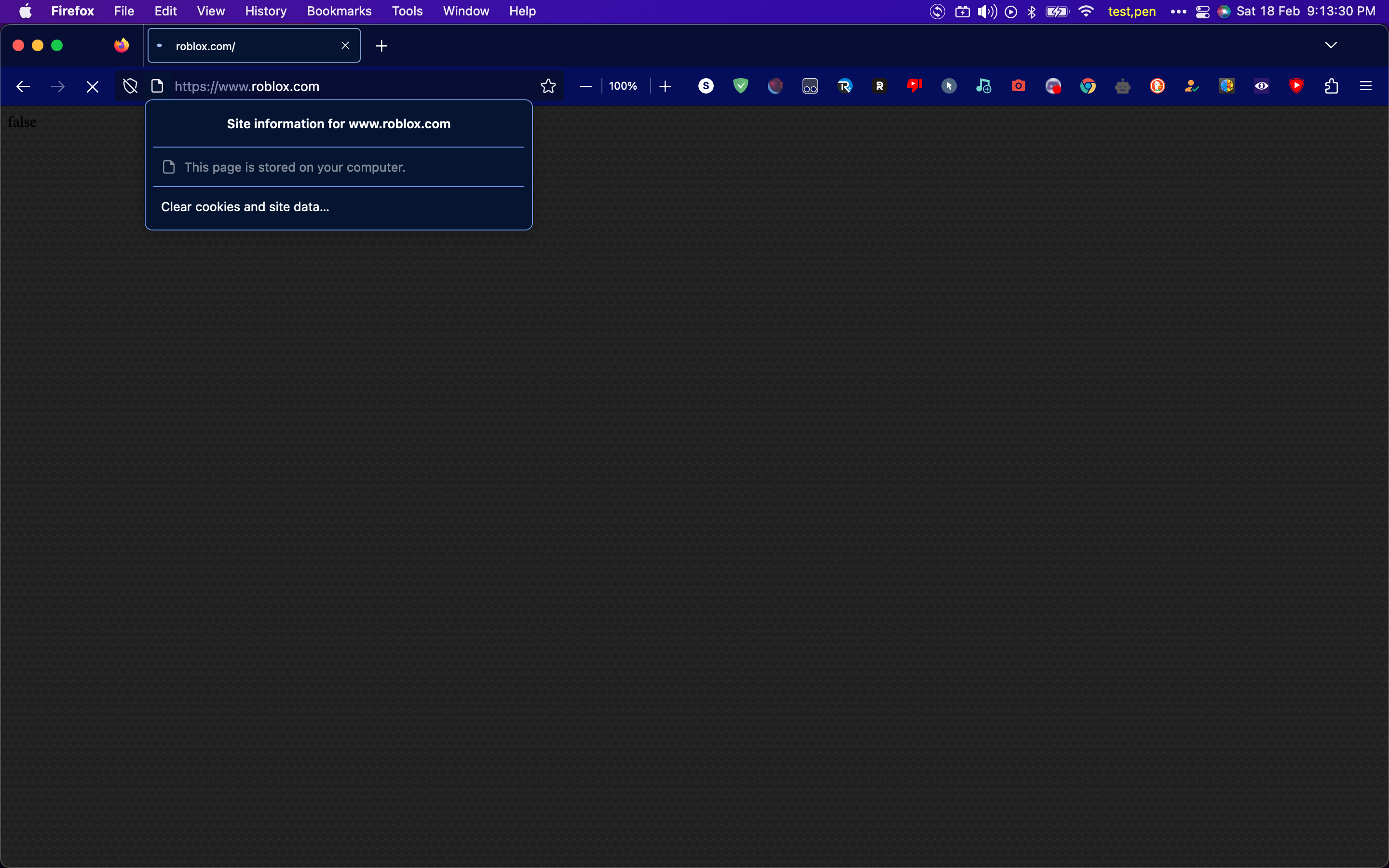The site will keep on refreshing and will only show false on the website and it displays as this page is stored on your computer
I have researched and found out many people had this error but no one got a solution, same for me. examples: https://www.reddit.com/r/firefox/comments/sry42x/this_page_is_stored_on_your_computer_icon_showed/ https://bugzilla.mozilla.org/show_bug.cgi?id=1677909 Please help.
被采纳的解决方案
Are you able to load the page in a private window? The purpose of that test is to bypass cached files and cookies the site previously stored in Firefox to see whether those could be causing the problem.
(The bug refers to reader view, which you normally would not be able to enter until after the page loads and you click the document button in the address bar, on a page that supports it. It seems that in your screenshot, the page has not yet loaded so the identity block information is either for the built-in blank page or a cached file.)
定位到答案原位置 👍 0所有回复 (2)
选择的解决方案
Are you able to load the page in a private window? The purpose of that test is to bypass cached files and cookies the site previously stored in Firefox to see whether those could be causing the problem.
(The bug refers to reader view, which you normally would not be able to enter until after the page loads and you click the document button in the address bar, on a page that supports it. It seems that in your screenshot, the page has not yet loaded so the identity block information is either for the built-in blank page or a cached file.)
It does not works as well in private window, I am considering reinstalling firefox. Edit: I reinstalled firefox it works fine now, but I forgot to backup my password, now i have to sign in everywhere. Thanks for the help though.
由spratham376于