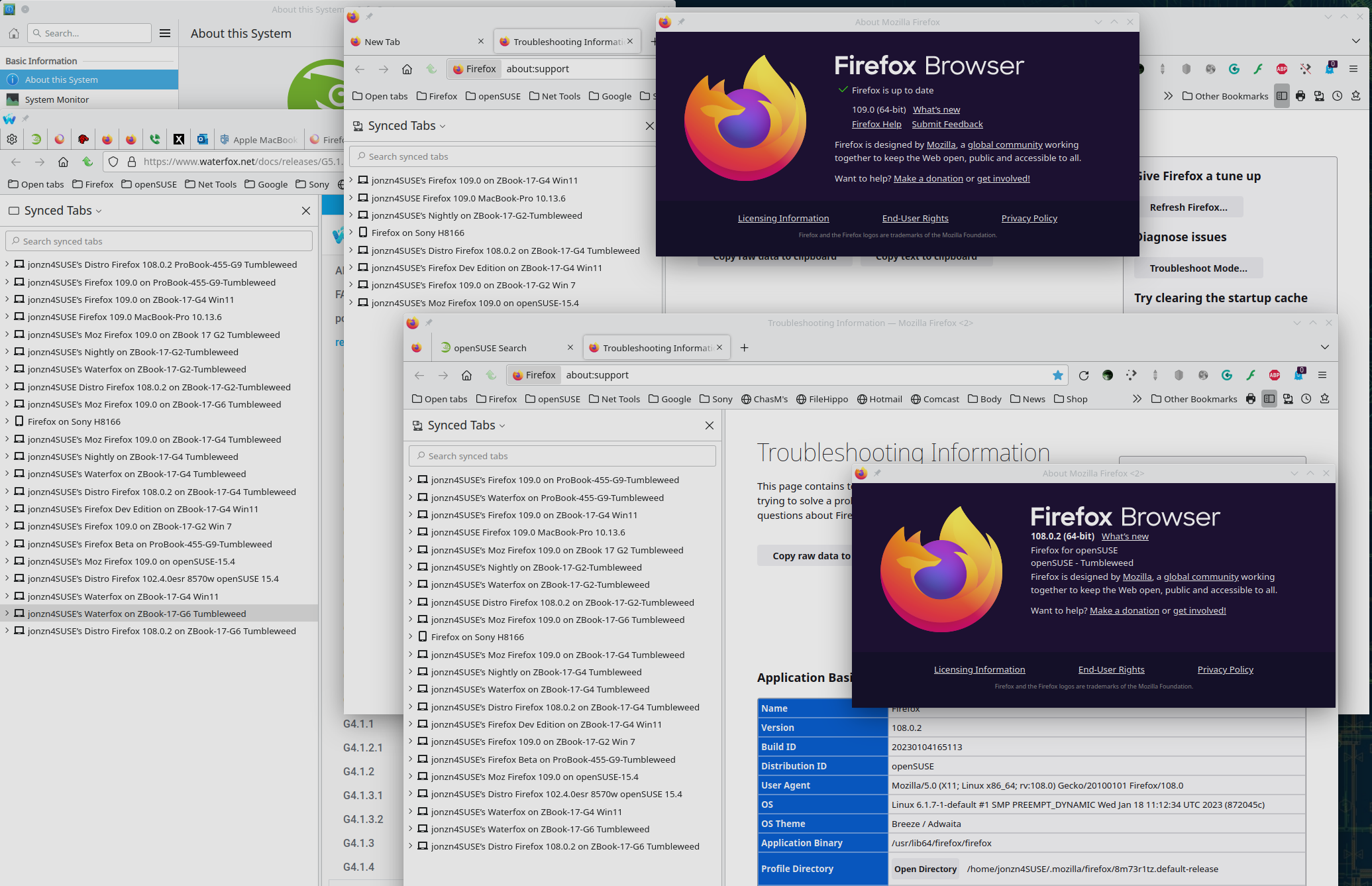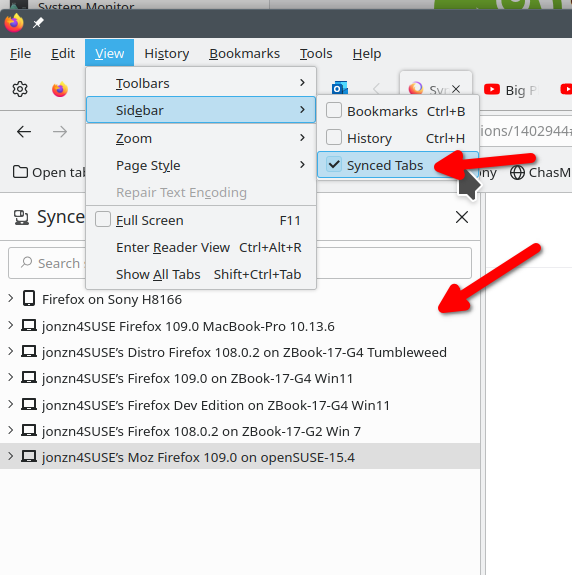Device is missing from "Send Tab To Device" list
A recently added computer's Firefox is not available on the "Send Tab To Device" list.
Both computers are logged into my Firefox account and Firefox is syncing. The new computer populated with my extensions and other synced data. The new computer shows the old computer in it's Send Tab list, but the old computer does not have the new computer's Firefox name in the Send Tab list.
On both computers, I can go to the menu / Manage Account and see the list "Connected Services - Everything you are using and signed into." On both computers, I can see the other computer's Firefox name in the list, and it reports "synced a few seconds ago".
But when I use the context menu and try to send a tab under "Send Tab To Device" the new computer is not on the list.
This article does not discuss this situation. For the case of "I don’t see my device listed" it just says "Sign In", but that has already been completed and is working on both systems.
所有回复 (8)
Do both computers run the same Firefox version (you posted with 102.8.0 ESR) ?
Maybe try to disconnect and reconnect the new device.
cor-el said
Do both computers run the same Firefox version (you posted with 102.8.0 ESR) ? Maybe try to disconnect and reconnect the new device.
The new computer is running Ubuntu 22.10 with FF 110.0.1 The old computer (where I write this message) is indeed 102.8.0 ESR as it is a company system.
When did you start using the new computer? I had similar issues when 109 came out. Sync was not showing all of my devices and it took a day or 2 before the issue went away. see screenshot
Today both devices show up both ways. So it does resolve eventually, but over 12 hours delay is an issue. Often the first thing you want to do on a new system is send some tabs to it.
So there is a problem with excessive delay in some circumstances. Since I was unable to find any way to fix this other than waiting a day, maybe there should be a "refresh devices" function under Manage Account / "Connected Services - Everything you are using and signed into."?
Glad to see sync is current, mark this issue as resolved. Your suggestion sounds good to me, you should post it here ---> https://connect.mozilla.org/t5/ideas/idb-p/ideas
由jonzn4SUSE于
I don't think this is resolved. Today, I have another situation where I have two FIrefox instances on different computers. They don't see each other in "Send Tab To" The peer computers are listed in "Firefox Account / Connected Services" and the list shows them active a few minutes ago, so they are syncing and aware of each other. Yet they are not on the "Send Tab To" list.
I don't think waiting a day is an acceptable solution. I need to send tabs today, not tomorrow.
Is there any way to force a refresh of the "Send Tab To" list? Why are all the devices in the "Firefox Account / Connected Services" not always available in the "Send Tab To" list?
Try looking in the side bar for the other computer. see screenshot
Did you try "Sync now", e.g. via the "3-bar" Firefox menu button drop-down (click your email address) ?