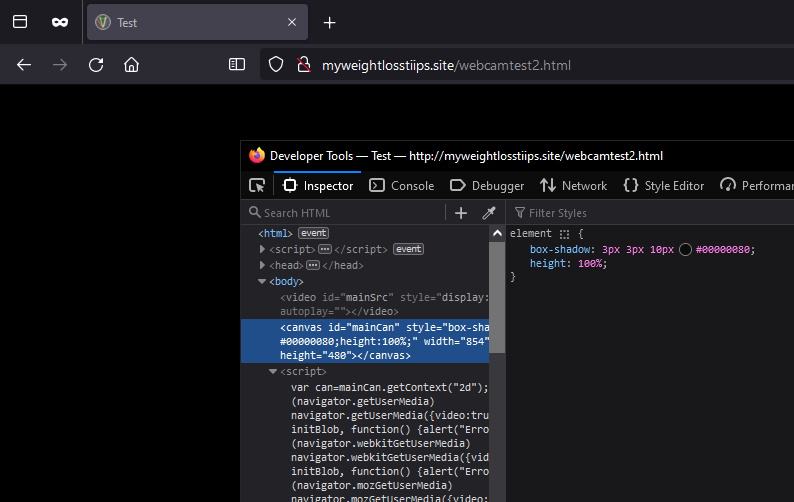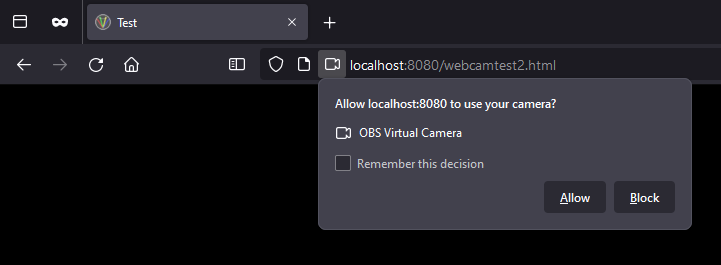Is there ANY way to allow webcam over HTTP?
I am hosting a test website on a test domain which does not support HTTPS. In Chrome/Chromium, it is possible to forcefully "trust" an insecure (HTTP) domain name and temporarily allow it access to webcam, microphone, etc. It does not appear to be possible in Firefox. I've searched the about:config and even tried editing the configuration files directly to try and whitelist my test domain. I am not able to setup SSL or TLS on the server it is hosted on, and I need to be able to access the page on other devices. It does seem to allowlist "localhost" since I guess it's trusted by default. If there is any way to temporarily or permanently allowlist an HTTP website, I will be able to use my website on Firefox instead of Chromium, which would be much preferred.
所有回复 (4)
You seem to have several questions. I will just deal with http v. https Look at Settings > Privacy > HTTPS-only mode. You can select the last option or the "Manage exceptions" one may work.
Terry said
You seem to have several questions. I will just deal with http v. https Look at Settings > Privacy > HTTPS-only mode. You can select the last option or the "Manage exceptions" one may work. https://support.mozilla.org/kb/https-only-prefs
That will not fix the issue. My issue is that I cannot allow an HTTP site access to my webcam.
I tried unsuccessfully to load your site. Is it available generally?
Terry said
I tried unsuccessfully to load your site. Is it available generally?
No, I am hosting the website on a network server and assigned it to a domain name for devices on the network. Keep in mind that this has worked perfectly fine on Chrome and other Chromium-based browsers. Mozilla announced here that they require HTTPS for webcam access. I'm trying to find a workaround for this, whether it be an add-on or manually editing and recompiling Firefox to support it over HTTP. Chrome allows you to set a command-line flag to work around this behavior, but Firefox does not.