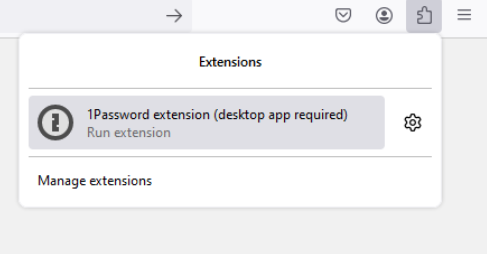Why must I now "run" my password extension instead of simply clicking on the extension's icon
I had some problems with Firefox and in the course of fixing things my 1Password extension disappeared.
I'm using an older version of the 1Password extension and have used it for many years, and the extension was working fine in my Win 11 computer before my "fix" of Firefox caused it to disappear. But I still have the 1Password extension executable, so I ran that and 1Password showed up in Firefox - sort of.
The regular 1Password icon looks something like a door's lock, but that lock symbol has been replaced by something that looks more like a puzzle piece. When I click on that puzzle piece I get see the window showed in the 1st image and when I put my mouse pointer in that window I'm asked to "run" the extension as shown in the 2nd image. The 1Password extension works fine but I don't understand why I'm seeing an icon that I didn't used to see and being required to "run" the extension instead of simply clicking on the icon.
所有回复 (1)
Firefox 109 comes with the new Extensions button as the new way to manage your extensions. The Extensions button (puzzle piece icon) drop-down serves as overflow area for extensions you install, the classic chevron (>>) overflow area still exists but is only used for built-in toolbar buttons as found in the Customize palette. You can click the gear icon next to an extension or use the right-click context menu to pin the extension to the toolbar (Pin to Toolbar). To (re)move the extension from the toolbar back to the Extensions button drop-down, you can use "Unpin from Toolbar" in the right-click context menu. If you do not have extensions installed then this button takes you to about:addons (Tools -> Add-ons -> Extensions).
The regular overflow area (>>) can only be used for built-in Firefox toolbar buttons as shown in the Customize palette and can no longer be used for extensions. For buttons provided by extensions, the Extensions button drop-down serves as overflow area ("Pin to Toolbar" and "Unpin from Toolbar").
由cor-el于