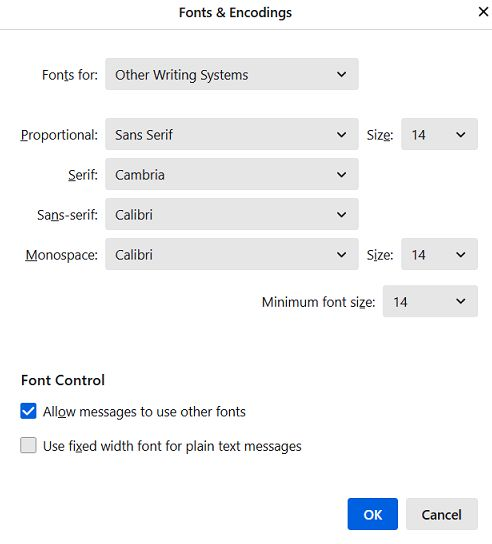Infuriating Font Change To variable Width After New Paragraph
This has been driving me mad for years.
I reply to an email in the usual way, i.e. clicking the Reply button on the same window as the received email. I start typing the reply and the default font (in my case, Arial) is applied.
However, after hitting ENTER twice to start a new paragraph, the font somehow changes to "Variable Width" - which has a smaller, fainter and less readable appearance.
I tried to correct this on Edit > Settings > General and changing the font there to Arial. So now I have Arial my default for composing new emails and in general.
After this settings change I replied to a business email. Despite all the reply text appearing in Arial through the composition process, after checking the sent email in my Sent folder, I see that only the first paragraph of that email was in Arial. All the rest of that email was in this stupid Variable Width font . . . This half-assed appearance of my last email is not likely to help make a good impression on my supplier company !
Can someone proficient please advise how to stop this vexing tendency of TB to revert to Variable Width font and small font-size.
Tamjk.
所有回复 (3)
My inference is that you compose in HTML, yet have it set to send plain text if there are no HTML elements. That is typical, and the approach that I recommend. Here is what is happening: - you compose in arial - you send the message but, since there are no HTML elements (such as bold), the message is sent as plain text. - because it was sent as plain text, an aberration of the setting in settings>general appears. (We'll fix that later)
It is important that you decide your intent. Is it that you want recipient to receive message in Arial instead of their preferred font? Or is your concern to have Arial for yourself to read for your own preference? If it is important to you that they receive the message in your font, then you need to set settings>composition to always send as 'HTML and plain text' or as 'HTML.' That will eliminate the discrepancy you see.
However, if you are open to letting recipient make that choice (which I recommend), then my suggestion is to change settings>composition to default to 'variable width' and font size to 'medium' . The 'variable width' font is not a font, but a setting within Thunderbird to send NO FONT specification in an HTML message, requiring the recipient's email client to provide the font chosen by recipient.
Next, fix the aberration in settings>general.
- in settings>general, set the font and font size to your choice. - click the 'advanced' button. set every option to your preferred font size (see my example attachments. I use calibri 14 point. ) - tick the box to allow other fonts - now, look at top of pane. it probably either shows 'Other writing systems' or 'latin.' That is a drop-down menu. click it and switch to the opposite and set all fonts and sizes there to be IDENTICAL to what was on the other pane. Once done, click back and forth a couple of times to be sure that 'other writing systems' and 'latin' match. - click ok.
Now, when you write, the font selected in settings>general will appear in composition pane and the message in sent folder will match. This does work, as I have given same advice here many times. Follow all the steps and your issue should disappear.
I did as suggested.
But now the trouble is that everything sent and received in in Variable Width font. I have no problem with recipients displaying my emails as they wish. But I am not willing to achieve this at the expense of my being able to display incoming mail as I wish.
Seriously, there is no real font called 'variable width.' If all the mail you see is arial, that means you are receiving plain text messages, which otherwise do not have a font specification. If people send you HTML messages with their specified font choices, you will see their font. You see arial only when receiving plain text fonts (which cannot be overridden in any email client) or they send HTML with specifying a font. What you're saying to me is that all you see is arial. Are you saying you receive mail in other fonts and do not like that? I'm not understanding exactly what you're saying.