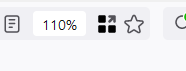bookmark drop-down menu icon on the address bar disappeared
There used to be an icon just to the right of the star (for creating a new bookmark) on the address bar that when clicked gave a drop-down bookmark menu. For some reason it disappeared and I cannot seem to get it back. All I have been able to do is go to settings => bookmarks to get a list of bookmarks, which, however, doesn't have the bookmarks organized into the sub-categories I once had. How can I get that icon back on the address bar? I don't want to add on a bookmark bar or tool bar.
被采纳的解决方案
You can drag the Bookmarks Menu button that shows the bookmarks in a drop-down list from the Customize palette to the Navigation Toolbar. This Bookmarks Menu button has a "View bookmarks sidebar" menu item.
See "How do I add the Bookmarks Menu button to the toolbar?"
In Firefox 87+ the Library and the Home button aren't present by default on the Navigation Toolbar and you need to drag them out of the Customize palette to the toolbar.
定位到答案原位置 👍 1所有回复 (3)
Hmmm.... this one? It should still be there.
选择的解决方案
You can drag the Bookmarks Menu button that shows the bookmarks in a drop-down list from the Customize palette to the Navigation Toolbar. This Bookmarks Menu button has a "View bookmarks sidebar" menu item.
See "How do I add the Bookmarks Menu button to the toolbar?"
In Firefox 87+ the Library and the Home button aren't present by default on the Navigation Toolbar and you need to drag them out of the Customize palette to the toolbar.
由cor-el于
THANK YOU very much! This information is exactly what I needed. For others having the same problem: I couldn't see any way to drag the button to the navigation bar. On my system/version of Firefox, right clicking on the desired button and selecting "add to tool bar" put the button on the navigation (address) bar as desired.