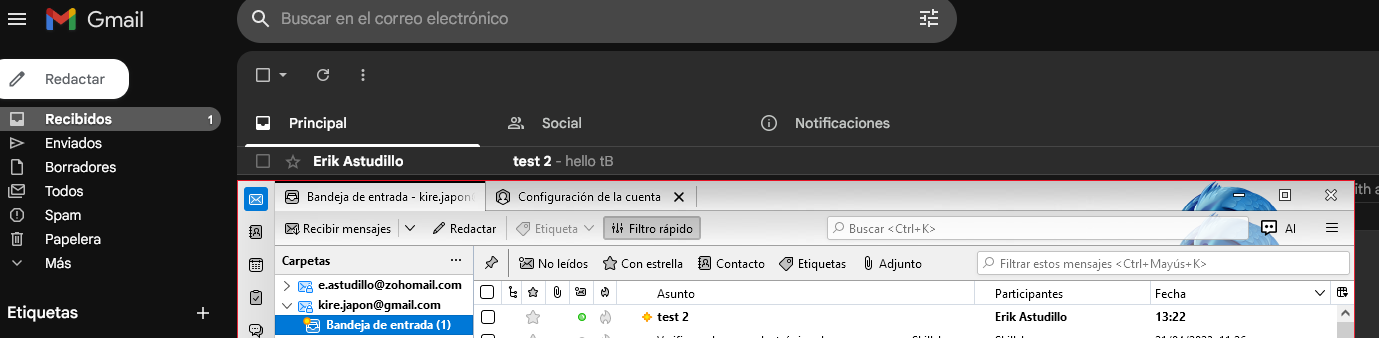Thunderbird does not delete emails from gmail
Hello I am new to Tb but I have problems with GMAIL, the synchronization works fine from the server, I can move emails to any folder, send them to the trash and delete them and it syncs in TB, but when I do the same from Tb this does not work well when I move an email to the trash and then delete it from TB it is not deleted in Gmail and stays there until I close TB. The configuration I have is IMAP. and the problem gives me with Gmail because with zohomail it works correctly. What am i doing wrong?
被采纳的解决方案
re :In conclution, instead of choosing the delete from TB trash option, should I right click and choose the 'empty trash' option?
Yes.
定位到答案原位置 👍 0所有回复 (6)
Gmail recommends that when deleting messages, choose 'Just mark it as deleted' (Solo marcarlo...).
Hello, I tried to do it and it didn't work, rather it is crossed out in TB but it is not deleted unless I delete it from gmail, which is not the solution
Gmail requires when you delete to 'move it to' gmail trash folder which your account settings seems to doing.
Deletion of emails from Trash can be done via various ways:
If you leave email in gmail Trash, then after 30 days gmail will auto permanently delete it off the server, then the imap Trash gets updated to match server and folder is size 0 zero.
If you right click on imap Trash folder and select 'Empty Deleted' Then all emails are deleted and folder is auto compacted because folder size is zero. In gmail webmail all emails get permananetly removed from trash.
If you set up Account Settings > Server Settings Message Storage: Select 'clean up (Expunge) Inbox on Exit Select 'Empty Deleted folder on Exit'
Then when you Exit Thunderbird, the imap Trash gets auto emptied and compacted. In gmail those emails are deleted from Trash.
The only occasion when you need to perform an extra action is when you choose to manually 'delete' an email from the 'Trash' folder - which is what you are showing in the image.
On this occasion you are not selecting to 'Empty' the Trash which would perform a full clean up operation on file.
This time you are performing a 'deletion' from folder which is just a mark it as deleted and hide operation which is the same action as performed in any folder if an email is moved or deleted. It means the email is still available to recover, it has not truelly gone at this point.
If you select email so you can read it in Message Pane and manually click on 'delete' button - as per your image - then the email is no longer visible in the Trash in imap account, but if you notice the size of the Trash folder is not zero '0'. That means the email has been 'marked as deleted' and hidden, but has not been fully deleted/removed from the folder.
This explains why it is still in gmail webmail account - item is still in 'Trash'
You need to do another action to completely clear that email
- Right click on imap Trash' and select 'Compact', the size of 'Trash' folder is now zero and it gets then gets deleted from gmail webmail account.
Toad-Hall dijo
Gmail requires when you delete to 'move it to' gmail trash folder which your account settings seems to doing. Deletion of emails from Trash can be done via various ways: If you leave email in gmail Trash, then after 30 days gmail will auto permanently delete it off the server, then the imap Trash gets updated to match server and folder is size 0 zero. If you right click on imap Trash folder and select 'Empty Deleted' Then all emails are deleted and folder is auto compacted because folder size is zero. In gmail webmail all emails get permananetly removed from trash. If you set up Account Settings > Server Settings Message Storage: Select 'clean up (Expunge) Inbox on Exit Select 'Empty Deleted folder on Exit' Then when you Exit Thunderbird, the imap Trash gets auto emptied and compacted. In gmail those emails are deleted from Trash. The only occasion when you need to perform an extra action is when you choose to manually 'delete' an email from the 'Trash' folder - which is what you are showing in the image. On this occasion you are not selecting to 'Empty' the Trash which would perform a full clean up operation on file. This time you are performing a 'deletion' from folder which is just a mark it as deleted and hide operation which is the same action as performed in any folder if an email is moved or deleted. It means the email is still available to recover, it has not truelly gone at this point. If you select email so you can read it in Message Pane and manually click on 'delete' button - as per your image - then the email is no longer visible in the Trash in imap account, but if you notice the size of the Trash folder is not zero '0'. That means the email has been 'marked as deleted' and hidden, but has not been fully deleted/removed from the folder. This explains why it is still in gmail webmail account - item is still in 'Trash' You need to do another action to completely clear that email
- Right click on imap Trash' and select 'Compact', the size of 'Trash' folder is now zero and it gets then gets deleted from gmail webmail account.
In conclution, instead of choosing the delete from TB trash option, should I right click and choose the 'empty trash' option?
You can choose whatever settings you like for deleted messages, but keep in mind that gmail has specific recommendations for TB:
https://support.google.com/mail/answer/78892?hl=en&sjid=9725878114600369371-NA#zippy=%2Cthunderbird
Server settings tab
Check "Check for new messages at startup." Check "Check for new messages every 10 minutes." Next to "When I delete a message," select Just mark it as deleted. Uncheck "Clean up ('Expunge') Inbox on Exit." Uncheck "Empty Trash on Exit."
由sfhowes于
选择的解决方案
re :In conclution, instead of choosing the delete from TB trash option, should I right click and choose the 'empty trash' option?
Yes.