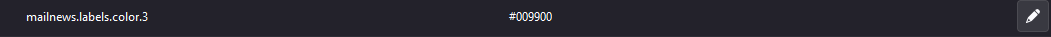A particular tag stopped appearing for me since 2021
In our company, we are using Thunderbird tags to tag e-mails for particular employees to read/work on/answer. We are all using the same main work e-mail account (we are an internet store), just sign our replies with our respective names.
This worked for years, but then after September 2021 one of the tags (3rd) stopped working for me on all my computers (I work remotely from home), while it still shows for the rest of the employees on the computers at the office.
I still see all the e-mails from before Sept 2021 with this tag as correctly tagged. Everything from past that point the other employess successfully tag and see as tagged, while I see these messages as not having any tag at all.
In the hopes that it's some bug within my Thunderbird (currently 102.12.0) I installed the Beta 115.0b3 version as a separate entity and configured it from the scratch... The issue persists.
My config below. What am I doing wrong? All the other tags are configured in exactly the same way and they work properly.
所有回复 (3)
You and other employees are using same mail account - same main work e-mail account. I would expect that all employees and you are using IMAP mail accounts. Are you using IMAP mail account?
The set of Tags would need to be exactly the same on all computers for all computers to see the same. Each person with access to the account must manually create/duplicate the named tag(s) in question. Find out what set of tags all the other computers are using.
If you tag email with AP which is $label3.tag, but that tag reference is different on other computers then it may be causing a conflict.
Hello,
Sorry for the late reply. Yes, we are using IMAP.
I checked with my colleagues again and asked them for precise screenshots of their configuration. It appears they have a setting as in attachment. I truly don't understand how this could work - the string relates to a tag that doesn't have a number assigned (?) and yet when I added it in my client, it now works... I'm puzzled. Not sure who configured it like this.
I guess that fixes my problem... I just don't know why :D
re :the string relates to a tag that doesn't have a number assigned (?)
The number assigned can only go up to 9 as there is no such thing as 10 :) But number eg: 9 can mean different things on different computers, so applying a number may not be the best method in all cases. I've got one without a number as I've set up 10 tags.
The assigned number is the shortcut key assigned to them in the menu. eg: 'Important' tag is set up and assigned number 1 in Tags list. select email in list and press number 1 on keyboard will auto set 'Important ' tag.