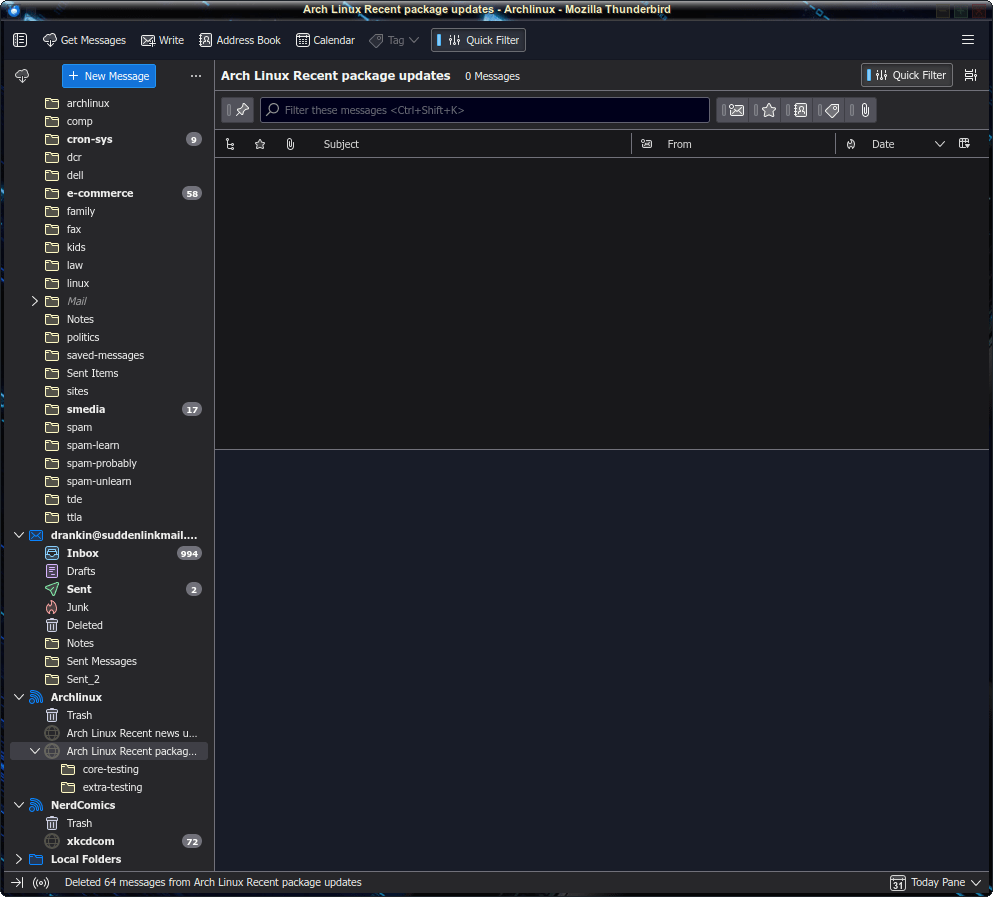Thunderbird 115 new-message window menu-autohide still visible under titlebar. Inactive tabs black-text on black background
openSUSE Leap 15.4 just updated from Thunderbird 102 to 115.
When thunderbird opened, my open tabs were missing. On further inspections, they were not missing, you just could not see them due to the inactive tabls having black-text over a near-black background. Only the active tab could be seen. How can I change the text color for the title of inactive tabs?
Second, the entire UI has changed and no longer respects the color choices made in 102. The bright border lines around the folder window and separating the message header from the body in the reader-view sticks out like a sore-thumb. How can I change or disable the outline?
Lastly menu-autohide no longer hides the menu completely in the new-message window. You can still see each menu entry below the title bar. It doesn't make any difference whether I check or uncheck the use window manager titlebar setting. I've attached a screenshot that I also posted to opensuse.paste
How can I get the menu to autohide again?
所有回复 (4)
Additional information:
When I have a separate new-message window focused, I can also see the other tabs open in the main tbird window (the inactive tab titles are in light text on a black background). But when I move focus to the tbird main window -- the tabs disappear again (the inactive tab titles go to black text on a black background). At least tbird gets the tab-title-color right -- when I'm not using the window...
Here is a screenshot of the main thunderbird window showing the bright border lines that I would like to get rid of, or at least change the color to blend in with the rest of the UI. As is, the contrast of the lines is highly distracting. None of this was an issue in 102.
There is an additional problem that after a block-delete the reader-window isn't updated to remove the index content. The following screenshot shows that the reader-window remains populated with the index of the messages -- that have long since been deleted.
由David C. Rankin于
As long as we are noting problems with 115, ctrl + shift + k shows the quick-filter bar, but pressing ctrl + shift + k does not close the quick-filter bar. In prior versions this shortcut toggled the visibility on the bar, now it won't close it.