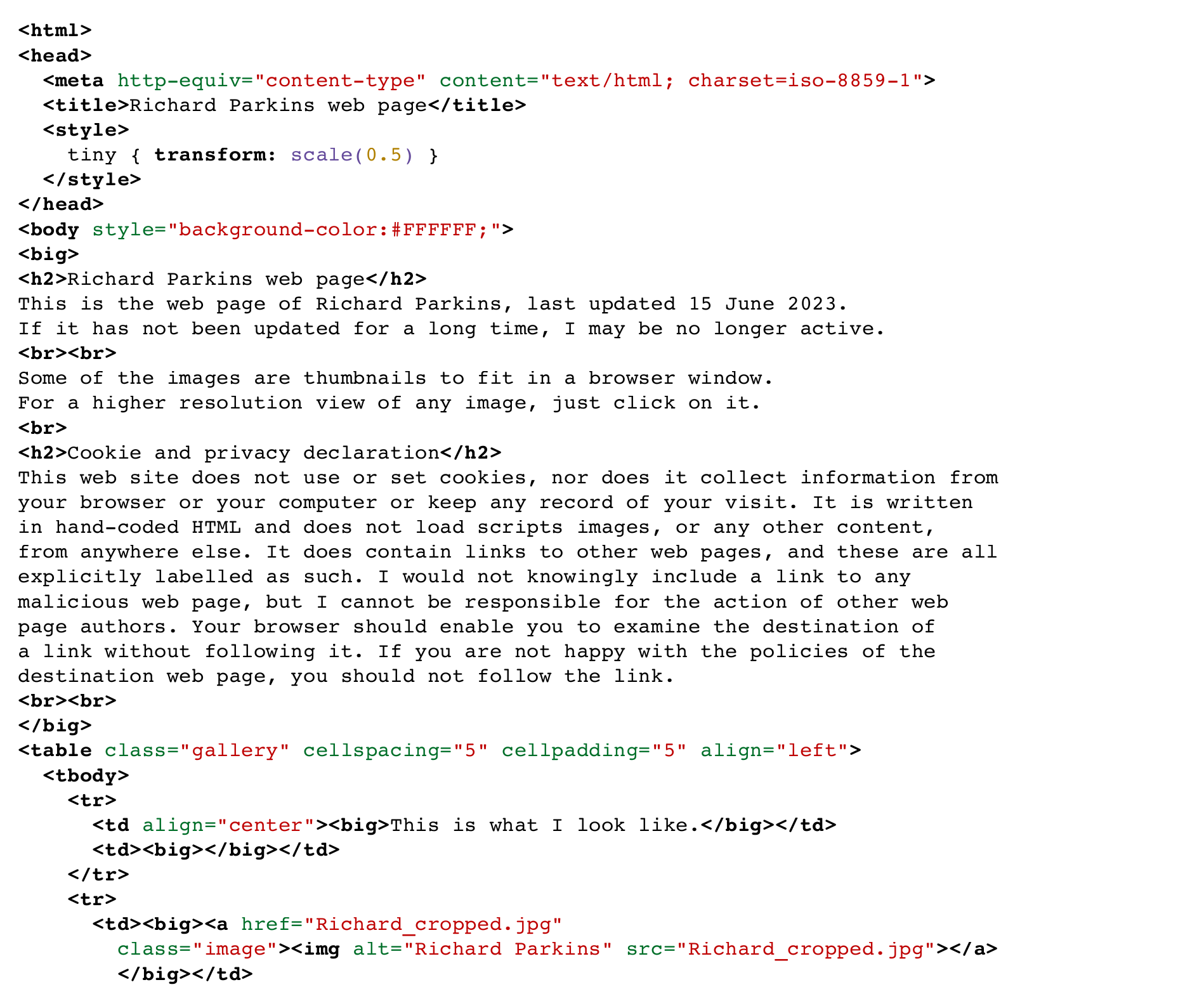When I print a page from Firefox, fonts are pixellated and almost unreadable
Printing pages from Firefox shows badly pixellated and almost unreadable text for all except quite large size fonts. First uploaded image shows the first part of what I get if I print to PDF my own web page at http://www.zen224037.zen.co.uk/
Both printing to PDF and printing to a real printer show the same problem.
Firefox displays this web page (and others) correctly. The second uploaded image shows what I get if I use Spectacle to take a screenshot of the page as correctly displayed by Firefox.
Other applications can print correctly. The third uploaded image shows what I get if I open the source code of my web page with a text editor (kate) and ask it to print that to PDF.
This problem seems to have appeared since I switched my graphics driver from "nouveau", which was causing my display to lock up, to the NVIDIA driver obtained from the openSUSE repository at https://download.nvidia.com/opensuse/leap/15.5
I tried clearing the startup cache as recommended on the Troubleshooting page, changing the size of Firefox's default font. and changing the default font to Adobe Helvetica. None of these helped.
所有回复 (2)
You might need to disable hardware acceleration.
Disabling hardware acceleration didn't help.