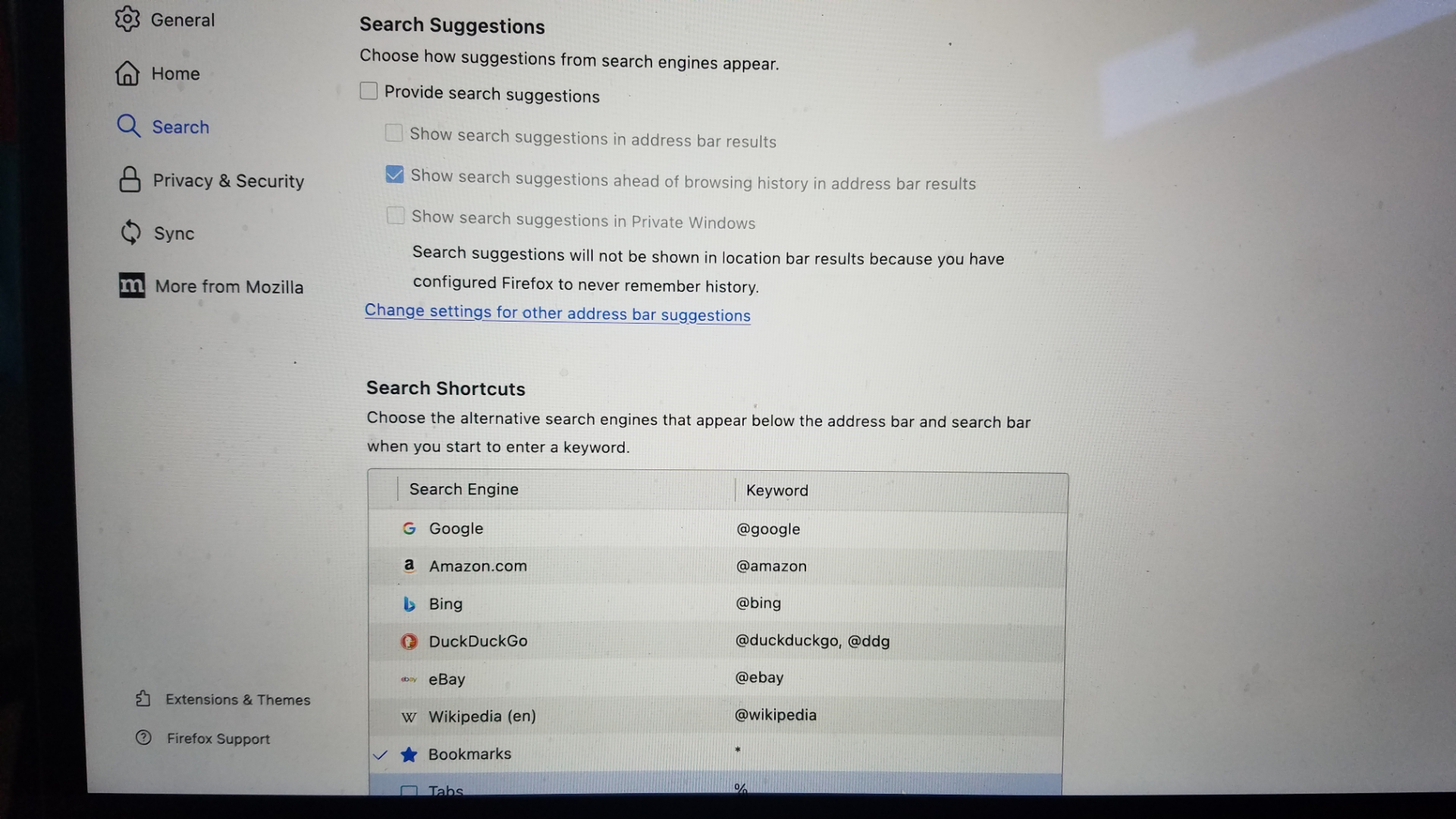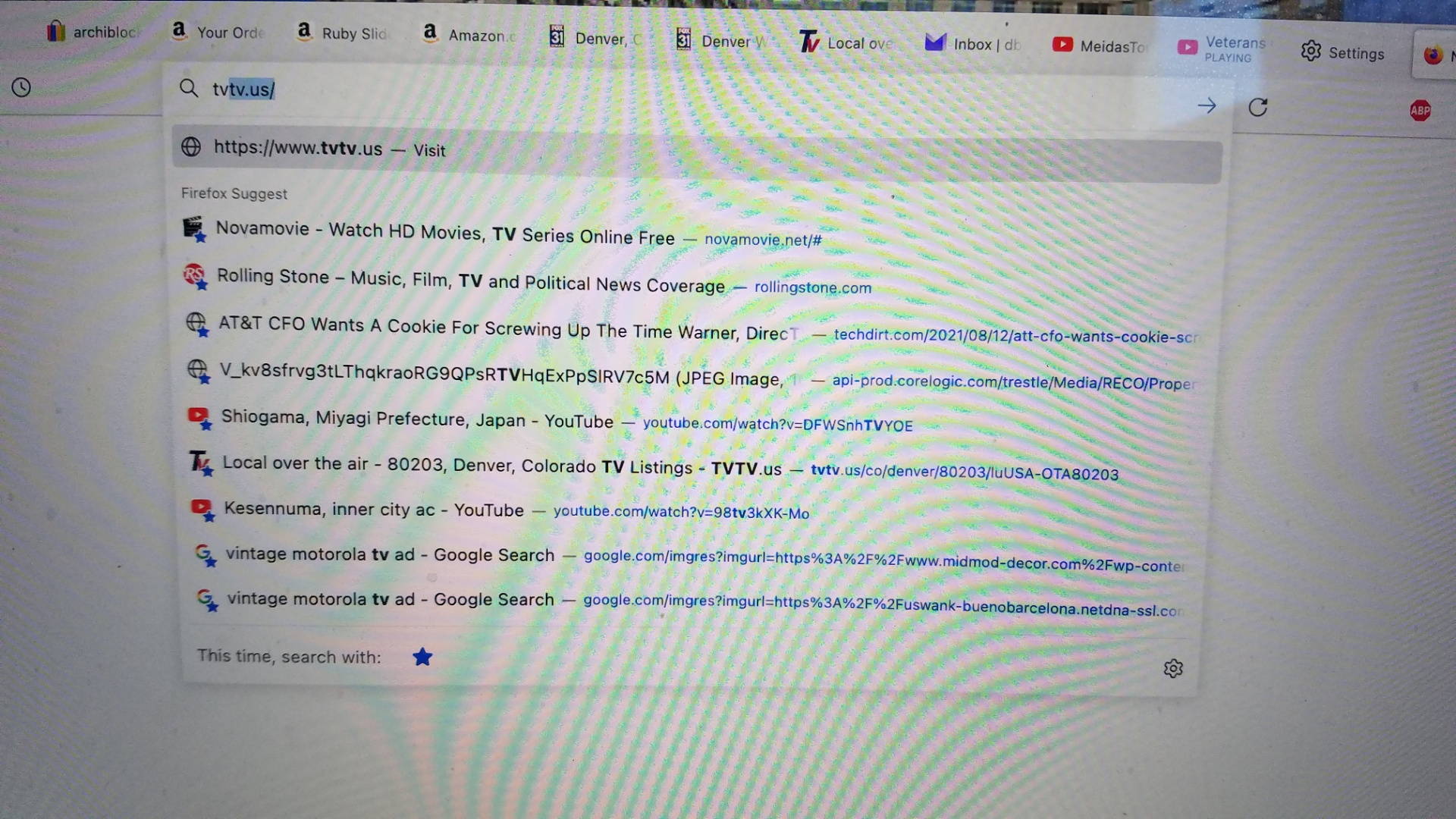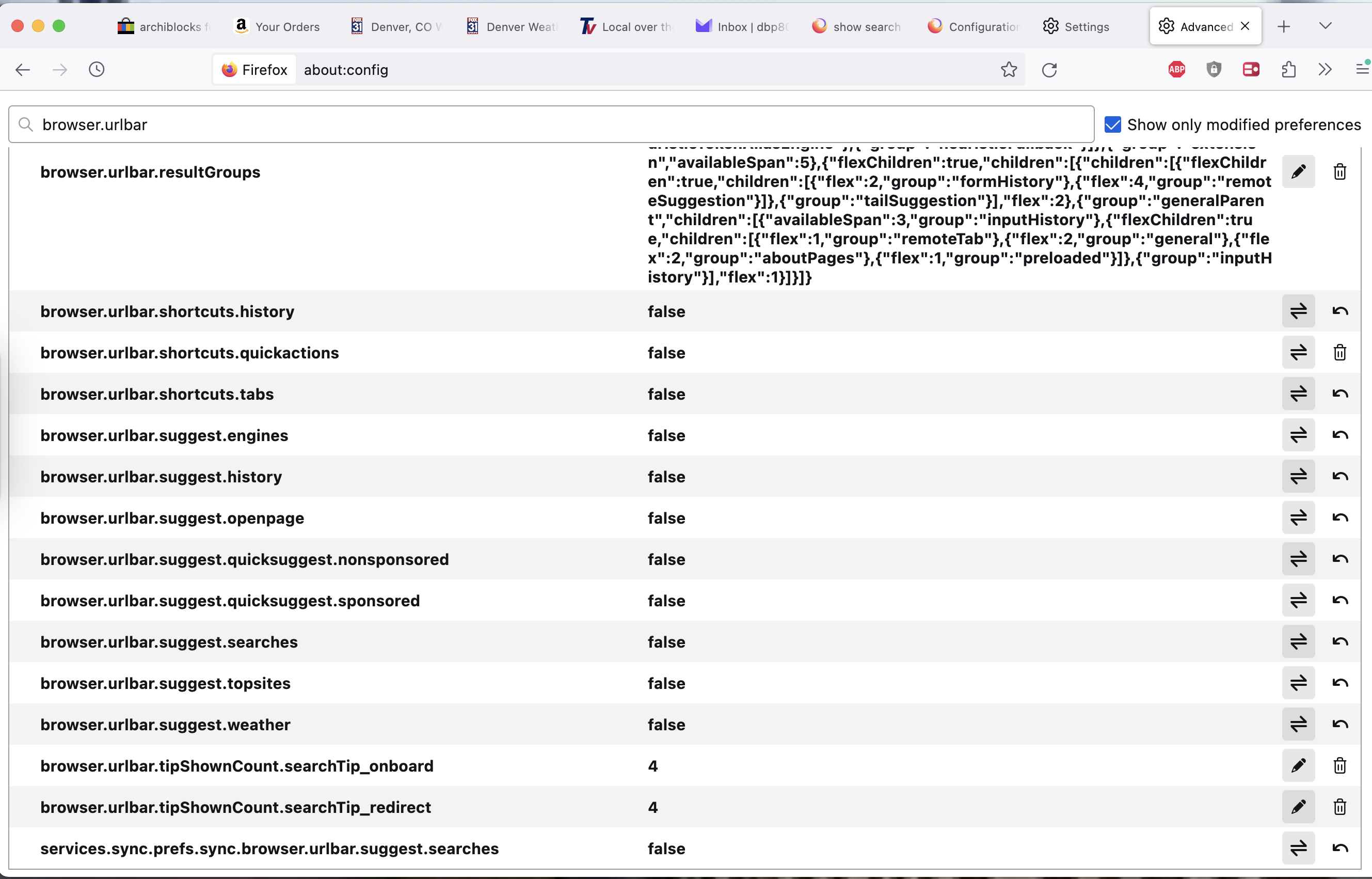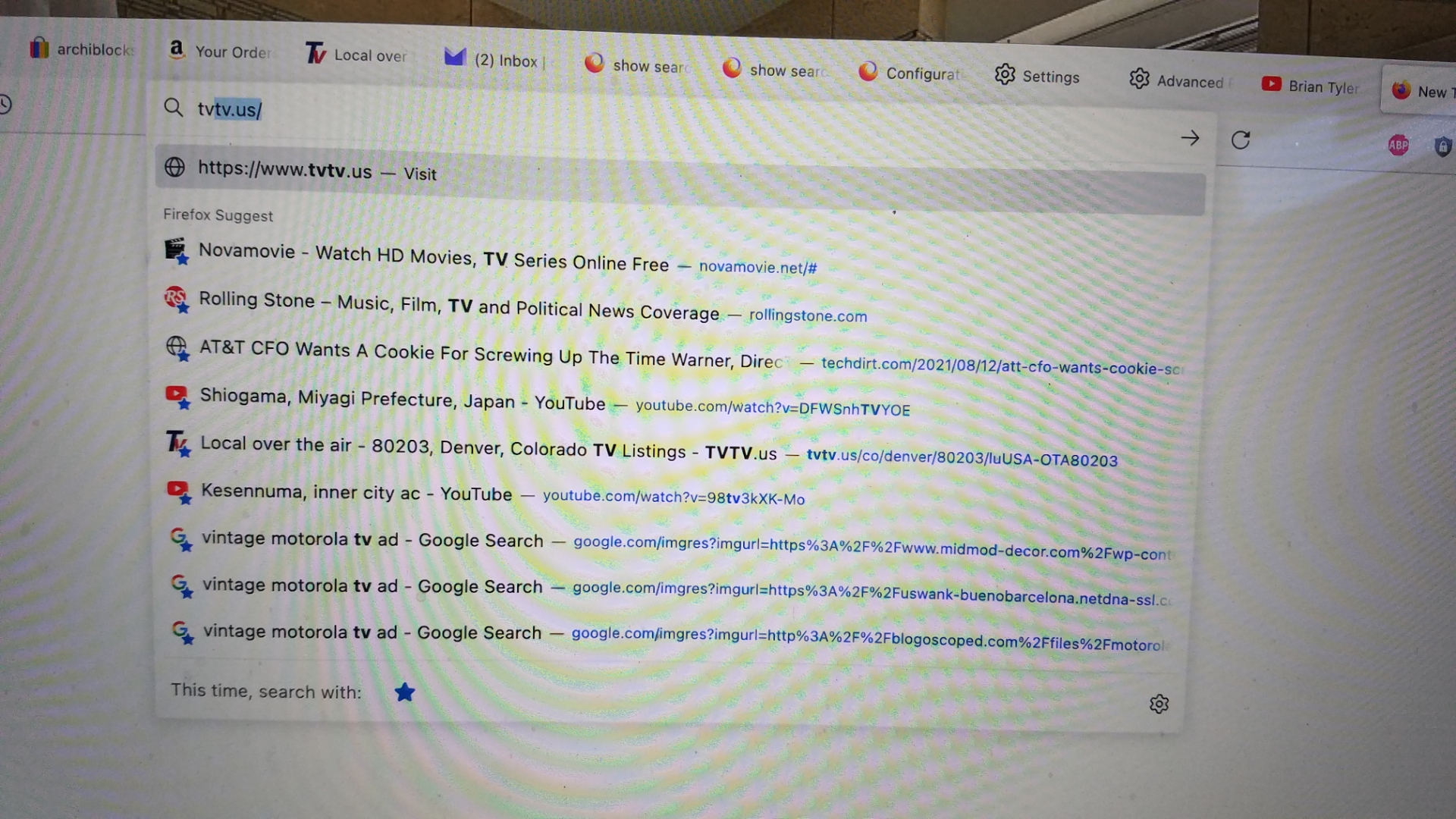show search suggestions ahead of browsing history in address bar results
I do not want any search suggestions.
Under the heading of Search Suggestions on the setting page there is the option to Provide Search Selections. I have deselected that option.
The problem is that the selection underneath labeled "show search suggestions ahead of browsing history in address bar results" auto populates and I cannot deselect it - resulting in my getting a recommendation for something that is not in my bookmarks - I have selected my bookmarks in the Search Shortcuts box.
Can you please make this stop?
Thank you -
David
所有回复 (7)
You have disabled the main "Provide search suggestions" control where the other search suggestions appear under. With this main control disabled, the others do not apply, but you can temporarily enable "Provide search suggestions" to be able to modify the "Show search suggestions..." entries.
The location bar drop-down list can show history items, bookmarked pages, pages opened in tabs, top sites, and search suggestions. You can set what suggestions to show when you enter an URL in the location/address bar bar.
- Settings -> Privacy & Security
Address Bar: When using the location bar, suggest:
History
Bookmarks
Open tabs
Top sites
Shortcuts
Search Suggestions
由cor-el于
I did as you suggested. The problem, as I see it is in the Search D photo attached.
Under the section: Provide Search Suggestions is the (2nd) option titled: Show search suggestions ahead of browsing history in address bar results.
I cannot deselect this option. When I do and go back to the page, Firefox has automatically re-selected this option again. In the Search a photo - this option is not selected. I went to the Privacy page to verify my selection for bookmarks, went back to the Search section and the option was re-selected automatically. Note that the color of the blue box is a lighter shade than the one above.
I took a short video, but cannot upload it to you. I deselected the main Search Suggestions option of Provide Search Selections. I deselected the option of Show search suggestions ahead of browsing history in address bar results. I refreshed the page and the Show search suggestions ahead... automatically re-selected. It appears to be a default that I would like to undo.
由dbp80203于
I can't replicate this.
Are there browser.urlbar prefs locked if you check this on the the about:config page?
this is the list and I'm presuming that a "FALSE" means to not do it. Do you know which setting controls that one line that keeps defaulting?
dbp80203 said
I do not want any search suggestions. ... resulting in my getting a recommendation for something that is not in my bookmarks
The screenshot of your address bar does not show any search engine suggestions, so the disabled "Provide search suggestions" setting appears to be working correctly.
To stop the address bar from autofilling an unwanted site, search your bookmarks (Ctrl+B) and history (Ctrl+H) for the site and remove all traces of it. Your example screenshot has a bookmark for the site listed.
Question then. The screen shot is showing: https://www.tvtv.us - with a globe in front and the word visit behind
The bookmark is actually: https://www.tvtv.us/co/denver/80203/luUSA-OTA80203 - 5th bookmark down titled Local Over The Air 80203...
Under the bookmark for https://www.tvtv.us is the label Firefox Suggests and the bookmark I want is below.
Can't we just get rid of the VISIT suggestion? I know what I want and if I want to go visit somewhere I know how to do that. If I've selected for my search results ONLY bookmarks, then why does Firefox have to label it FIREFOX SUGGESTS? For as technologically advance as what this world is supposed to be, why can't I just get a search result from bookmarks only? Let me suggest that you have a nice day.