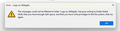Thunderbird 115, message filtering (error)
Hi,
after update to v115, my filters won't work as before also I get message (error) that there is no space on disk (when messages are filtered) - but its more than 100GB available
and after repair inbox folder messages shows up again (if filter have move to another folder option)
please help? or Thunderbird bug
best, A
被采纳的解决方案
Wayne Mery said
Antonio, are you still seeing this issue?
nope, something strange about filtering is happening, but I reinstall Thunderbird, and selected for message storage type: file per message, now I dont have problems at all, and dont have to compact any more ...
I have around 112k of emails and all working perfectly all my old archive files (file per folder) was converted to one file messages with no errors
定位到答案原位置 👍 0所有回复 (5)
Nothing to do with space on disk. It's the amount of space in a folder or file.
Emails are appended to the relevant text file. eg: Inbox folder in reality is an mbox text file. Emails get written/appended to the text document file in the order downloaded. They are not separate files in a folder.
Advise: compact folders on a regular basis especially Junk, Drafts and Inbox because they get the most 'moving' activity. I manually compact those three at the end of each day.
Is it possible you have auto compacting switched on? Compacting means a copy of file is created within the same mail account folder then it reads down through file, copying all the wanted not marked as deleted emails (emails which have been 'moved' either to another folder or deleted) to new file. Finally it saves new file and removes the old one. If this auto compacting is operating and there's insufficient space to compact all files at once then it might trigger that not enough space error.
Suggest you switch off auto compacting and then perform manual compacting when it's more convenient for you. Settings >General scroll down to 'Network & Disk Space' section Under 'Disk Space' you will find options to do with compacting.
Hi,
I disable auto compacting, and issue is still on, I'm compacting manually on regular basis ...
this error sometimes pops on, and sometimes is all good, it's not all the time error
PS I'm using Thunderbird almost 18y now and didn't have this issue until v115
After upgrade to 115.2.3 (64-bit), issue is still on
I figure out this:
after filter is run, messages get filtered and moved to e.g. Logs folder, after filtering if I repair Inbox folder, filtered messages are in Inbox again (and also in Logs folder)
this is probably an Bug ....?
Antonio, are you still seeing this issue?
选择的解决方案
Wayne Mery said
Antonio, are you still seeing this issue?
nope, something strange about filtering is happening, but I reinstall Thunderbird, and selected for message storage type: file per message, now I dont have problems at all, and dont have to compact any more ...
I have around 112k of emails and all working perfectly all my old archive files (file per folder) was converted to one file messages with no errors