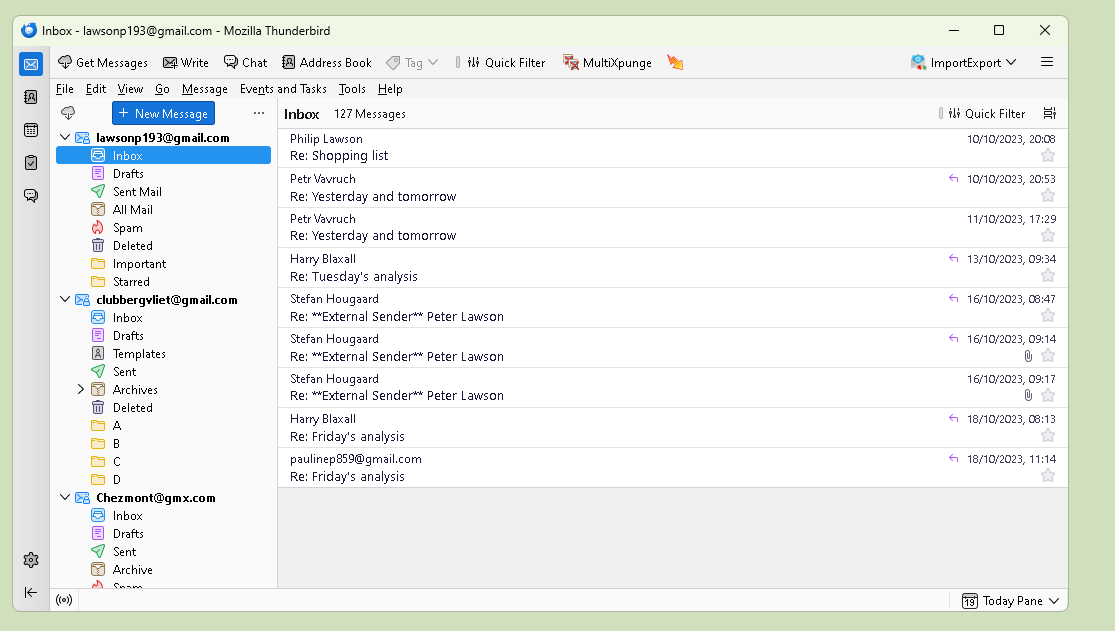Sorting emails
In one of my accounts I want to temporarily sort the emails by recipient. This was easy to do in previous versions. Can I return to a previous version of Thunderbird?
被采纳的解决方案
I updated to the latest version. Now, in both card views and table views, the sort works. Also, it took me some time to notice that there are two instances of the Quick Filter button, and the Display Options is adjacent to the lower one on the extreme RHS
Many thanks for your patience, I am much happier now :-)
定位到答案原位置 👍 0所有回复 (9)
Please provide more info. When I just tried that, it worked. I used the small bar at top of message list pane, clicked 'recipient' and the list immediately sorted.
Thanks for your response. I have been fondly using Thunderbird for many years and have always recommended it when addressing U3A members on the subject of email If by 'small bar' you mean the Options of File, Edit, View, Go, Message etc, I don't see Recipient there. If I select 'View' from that menu, I see a 'Sort By' Option which contains 'Recipient' but this is in faint text and does not respond. I tried unselecting 'Date' but this is not possible
I mean the little bar at top of the message list pane, the one that lists the emails in the folder. See attached screenshot.
Are you really active at 04H11?
I presume you are using Version 115.3.2. Which layout are you using?
BTW, I am in Cape Town
Are you not seeing that at top of message list? Can you send a screenshot of your main pane? Thanks.
I am using Classic view
On your screenshot, see the 'quick filter' entry on right side and an icon to its right? That is a dropdown menu and you are in 'card view' - click to change to 'table view' and then the view I described will appear.
选择的解决方案
I updated to the latest version. Now, in both card views and table views, the sort works. Also, it took me some time to notice that there are two instances of the Quick Filter button, and the Display Options is adjacent to the lower one on the extreme RHS
Many thanks for your patience, I am much happier now :-)
Happiness is good. :)