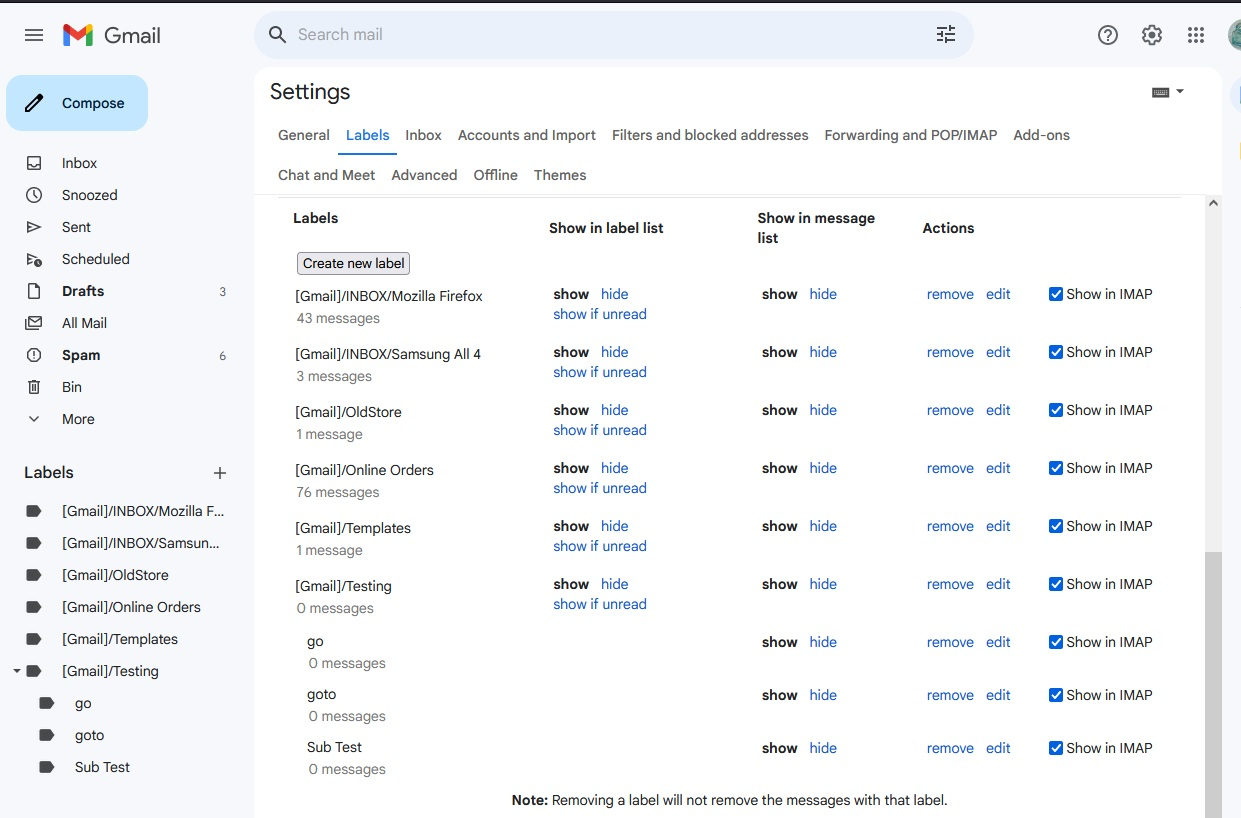The [Gmail] label no longer shows after latest update
Until the latest update of Tbird, all personally set up gmail folders (aka labels) appeared as subfolders of the [Gmail] folder. After the update the [Gmail] folder has gone and all subfolders are new promoted to the higher level. This is very annoying when you have multiple accounts and want to view only the Inbox of each. I can't see a way to get [Gmail] to appear. If I view gmail from the browser then the [Gmail] label appears. How do I get Thunderbird to display this label?
RIchard
被采纳的解决方案
I have a solution: from webmail create a label [Gmail] move a dummy emial to [Gmail]. It seems to take 24 hours or maybe a restart of Thunderbird +/- a reboot (all of which happened today). But now I see the [Gmail] folder as it used to appear. Maybe there was a change that stopped showing folders that had no content other than subfolders.
I have a solution. yeah!
定位到答案原位置 👍 0所有回复 (5)
In a previous version, I got rid of that [Gmail] because it was a false folder and stored all emails in wrong locations. It also cluttered up my display.
re :This is very annoying when you have multiple accounts and want to view only the Inbox of each.
You can use a couple of methods to do precisely that option. Set up each 'Inbox' as a 'favourite' folder: Right click on 'Inbox' and select 'Favourite folder'
Enable the 'Favourite folder display: 'View' > 'Folders'> select 'Favourite Folders'
If Favourite folders is at the bottom of Folder Pane and you want it on top of Folder Pane. In header of 'Favourite Folders' click on 3 dot icon and select 'Move up' Example in image below.
Alternative method is to use 'Unified View' This will create a single Unified Inbox displaying all the emails from all the mail account Inboxes. It will also have all the various mail account Inboxes displayed as subfolders. The point being the Inboxes are shown as a group.
However, 'Unified View' also means all the default folders eg: Inbox, Sent, Drafts, Templates, Archives, Junk, Deleted, will also have the same sort of display.
All other folders you created will be displayed below in separate mail account name folders.
- 'View' > 'Folders' > 'Unified'
These work to some extent. I could also define a new Gmail folder then move all my subfolders into it. A more fundamental question is why Thunderbird is now ignoring the top level [Gmail] folder? Surely this is a bug?
In one of my accounts I have emails saved directly in the [Gmail] folder. With this release of Thunderbird these are no longer visible unless you search the All folder.
由rjmnook于
The was a bug report because the [Gmail] folder existed and it meant subfolders of Inbox were not actually shown as subfolders of Inbox, so it's possible it was removed deliberately. Previously you had to go into Account Settings > Server Settings > Advanced and in Imap server directory type : [Gmail] to get rid of it, but now it has been auto entered into the code preferences, so Inbox subfolders show under the actual Inbox folder.
It's all to do with gmail having default folders eg: Inbox, but when you create a new subfolder it gets this sort of set up in webmail account : [Gmail]/INBOX/Thunderbird
So you end up with the real 'Inbox' folder containing new mail etc and an INBOX folder flagged as no-select italised and greyed out which contains the 'Inbox' subfolders or [Gmail] as a no-select folder etc.
re :In one of my accounts I have emails saved directly in the [Gmail] folder. With this release of Thunderbird these are no longer visible unless you search the All folder.
First check they have been created/named properly in the webmail account. Logon to webmail account. All folders - Labels you created should have [Gmail]/ in front of them It's only not required when a [Gmail]/foldername is then given a subfolder. Make sure they have been set as 'Show in Imap' see image below as an example
Then in Thunderbird
- Right click on gmail account name fodler in Folder Pane and select 'Subcribe'
- click on 'Refresh'
- choose all the folders you want to see
- click on 'Subscribe'
- click on 'OK
选择的解决方案
I have a solution: from webmail create a label [Gmail] move a dummy emial to [Gmail]. It seems to take 24 hours or maybe a restart of Thunderbird +/- a reboot (all of which happened today). But now I see the [Gmail] folder as it used to appear. Maybe there was a change that stopped showing folders that had no content other than subfolders.
I have a solution. yeah!
由rjmnook于