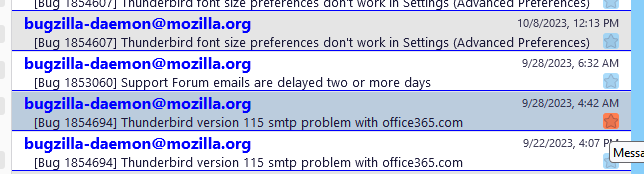unread msg : how to make bold the "sender" only
Hi!
I'm trying to tweak my userChrome.css file. Here is what I'd like to do : - for all unread messages in the thread pane :
- show the "sender" in bold and size 12 - show the "object" in normal (not bold) and size 10
Anyone knows how to do it?
Thanks a lot for your help. Olivier
所有回复 (5)
I presume you're referring to Cards View, and by 'object' you mean 'Subject', so try this:
/* bold sender in card view */
.thread-card-container :is(.sender){
font-weight: bold !important;
color: blue !important;
font-size: 12pt !important;
}
/* indent card subject */
.thread-card-subject-container :is(.subject){
margin-left: 10px !important;
font-size: 10pt !important;
}
Help/Troubleshooting Info, Profile Folder, Open Folder, close TB, create a new folder named chrome, create a new document in chrome with a text editor, name it userChrome.css, Save as type: All files *.*, copy in the above code, change the numbers and colour as desired. Double-click toolkit.legacyUserProfileCustomizations.stylesheets to true in Settings/General/Config. editor, restart TB.
video on how to create a css file (Firefox and TB)
The above code includes an indent for the Subject and colour for the sender. The attached picture shows additional zebra striping and border lines.
Correction to above: noting that you want to modify only unread messages, instead of all messages, try this:
tr[is="thread-card"][data-properties~="unread"] :is(.sender) {
color: orange !important;
font-weight: bold !important;
font-size: 12pt !important;
}
tr[is="thread-card"][data-properties~="unread"] :is(.subject) {
font-size: 10pt !important;
font-weight: normal !important;
}
The picture shows the original code plus the new code for unread messages.
Hi sfhowes
That's exactly what I wanted to do. Thanks!
By the way, is there any documentation that gives a list of all the commands available for the userChrome.css file and how to use them?
Thanks again, Olivier
I'm not aware of any documentation that lists all css options, but there are plenty of examples on various sites, such as elevenforum.com, forums.mozillazine.org, reddit.com/r/Thunderbird and this forum.
If you do a web search on thunderbird userchrome.css type the item you wish to modify you should find results.
Thanks for the information sfhowes and thank you for the great job you're doing helping the Mozilla community. Have a nice day