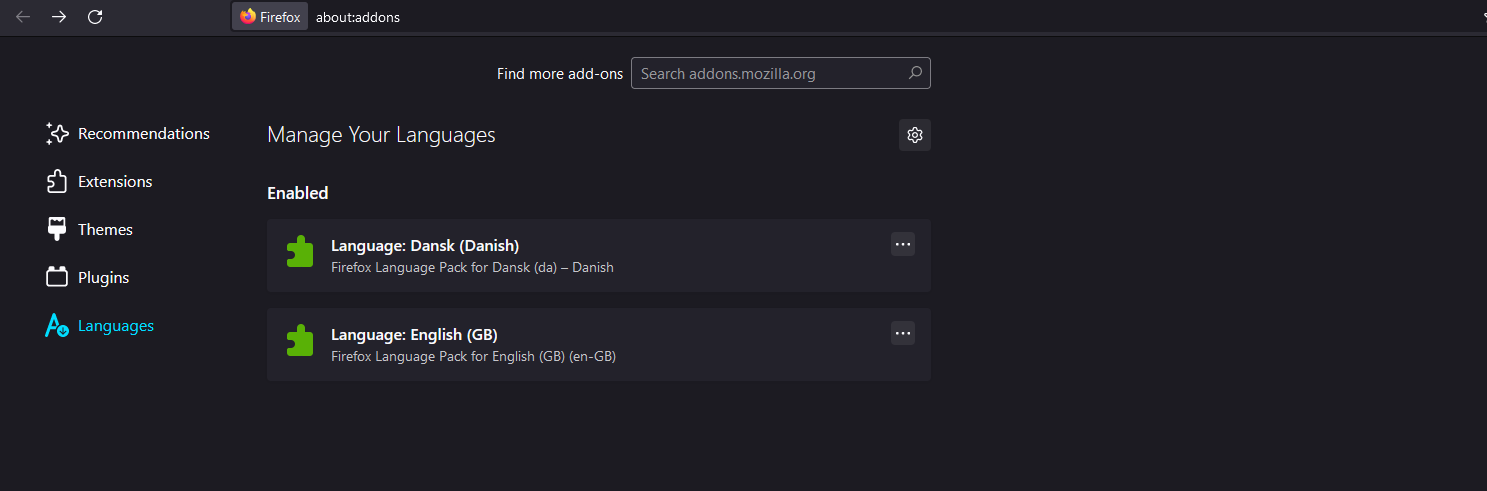Spell Check only available in English?
Hi
I'm tired off spell check constantly saying I'm misspelling words because I'm writing in Danish, so I decided to download the danish dictionary for it, but it isn't working. When I right click on a "misspelled" word, it will only let me choose the default English (United States).
I have triple checked that I actually do have the danish dictionary downloaded an enabled.
被采纳的解决方案
It seems you installed a language pack and not the dictionary. A language pack provides translations for the user interface and appears under "Settings -> Languages", dictionaries for spell checking you install will appear under "Settings -> Dictionaries". This is a misunderstanding we regularly see happen.
You can look here for dictionaries:
- https://addons.mozilla.org/firefox/language-tools/
- https://support.mozilla.org/en-US/kb/how-do-i-use-firefox-spell-checker
Note that for spell check you need a dictionary. The language pack provides string translations for the user interface.
定位到答案原位置 👍 1所有回复 (3)
选择的解决方案
It seems you installed a language pack and not the dictionary. A language pack provides translations for the user interface and appears under "Settings -> Languages", dictionaries for spell checking you install will appear under "Settings -> Dictionaries". This is a misunderstanding we regularly see happen.
You can look here for dictionaries:
- https://addons.mozilla.org/firefox/language-tools/
- https://support.mozilla.org/en-US/kb/how-do-i-use-firefox-spell-checker
Note that for spell check you need a dictionary. The language pack provides string translations for the user interface.
on top of https://addons.mozilla.org/firefox/language-tools/ it even tells you what the Dictionaries and Language Packs are used for.
I agree that it looks like you installed a Danish Language Pack and not a Danish Dictionary which is at https://addons.mozilla.org/firefox/addon/dansk-ordbog/ as it would say Dictionaries and not Languages on the left side in the screenshot you posted.
Only a few language locales of Firefox comes with a dictionary due to licensing.
由James于
Well that is terribly designed, that's all I can say. Thank you for the help!