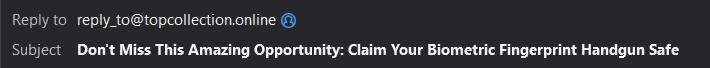Spam emails
I have been getting a lot of spam emails, I have been setting up filters to automatically delete ones in which I receive a lot. I have one particular one I can't get to take, it shows the "from" as being different legit websites and the reply to is always "@topcollection.online". Even when I put in a filter to delete the reply part as "@topcollections.online" it never deletes them and they just keep coming. How do I get them blocked? I included a jpg attachment to show what I mean.
Thanks.
所有回复 (2)
Not quite sure what it is that you've tried, but here's how I would do it:
- Got to Tools -> Message filters
- Click "New"
- Add a filter name, select when to run ("Manually run" and "Getting new mail" seems a good start)
- Select "Match any of the following"
- In the left-most dropdown select "Customize"
- Under "New message header" enter "Reply-To", click "Add", click "OK"
- Back on the previous window, select "Reply-To" in the left-most dropdown
- Select "contains" in the middle dropdown
- Enter "@topcollection.online" in the right-most input field
- Under "Perform these actions" select what should happen (Delete Message or Move Message to ... etc.)
- Click "OK" and make sure the new filter is enabled (checkbox ticked)
That should do it. I seem to remember cases where I had to restart thunderbird before the filter was applied automatically.
Best /m
Thanks for the reply but that didn't work either. I wondered if it was because you can choose the reply line in message filters but it doesn't show a reply to line to block.