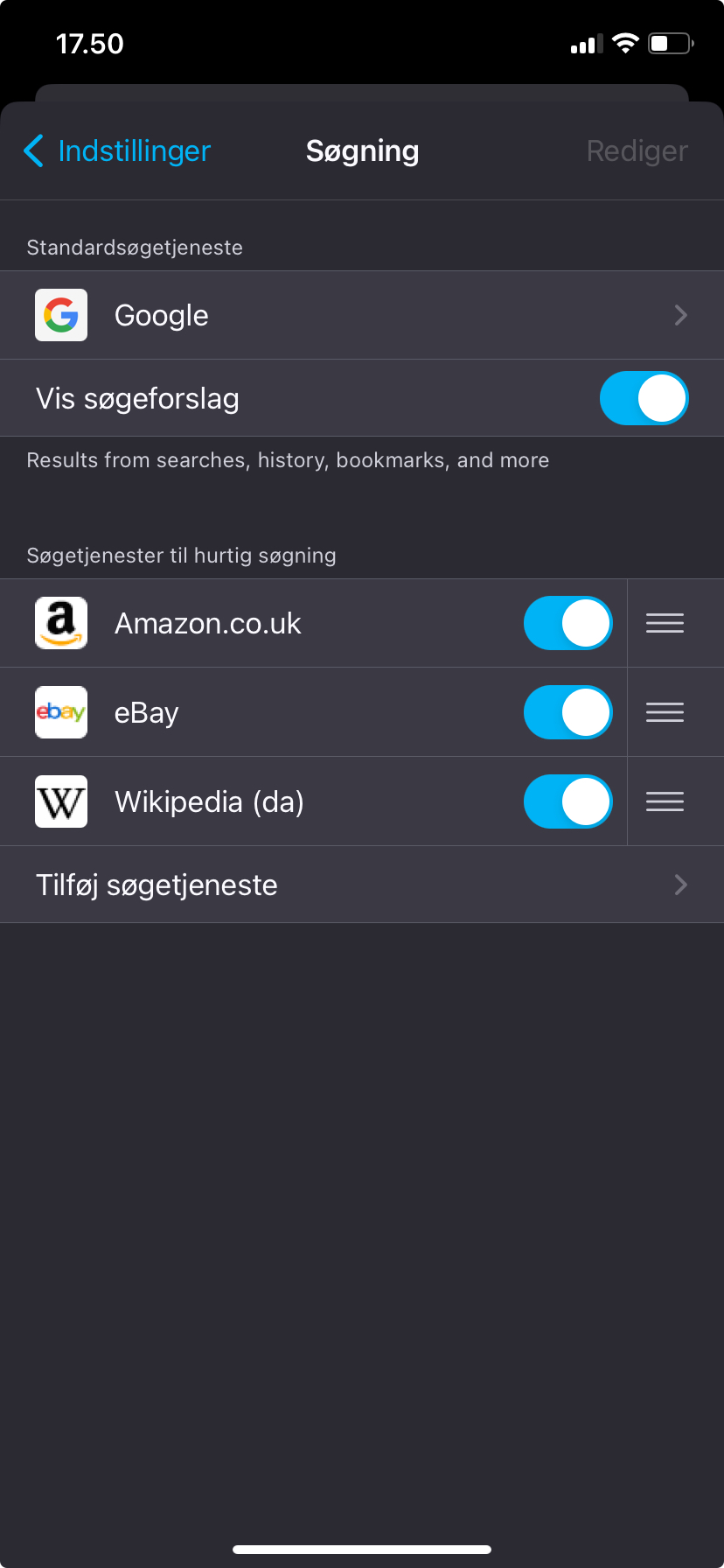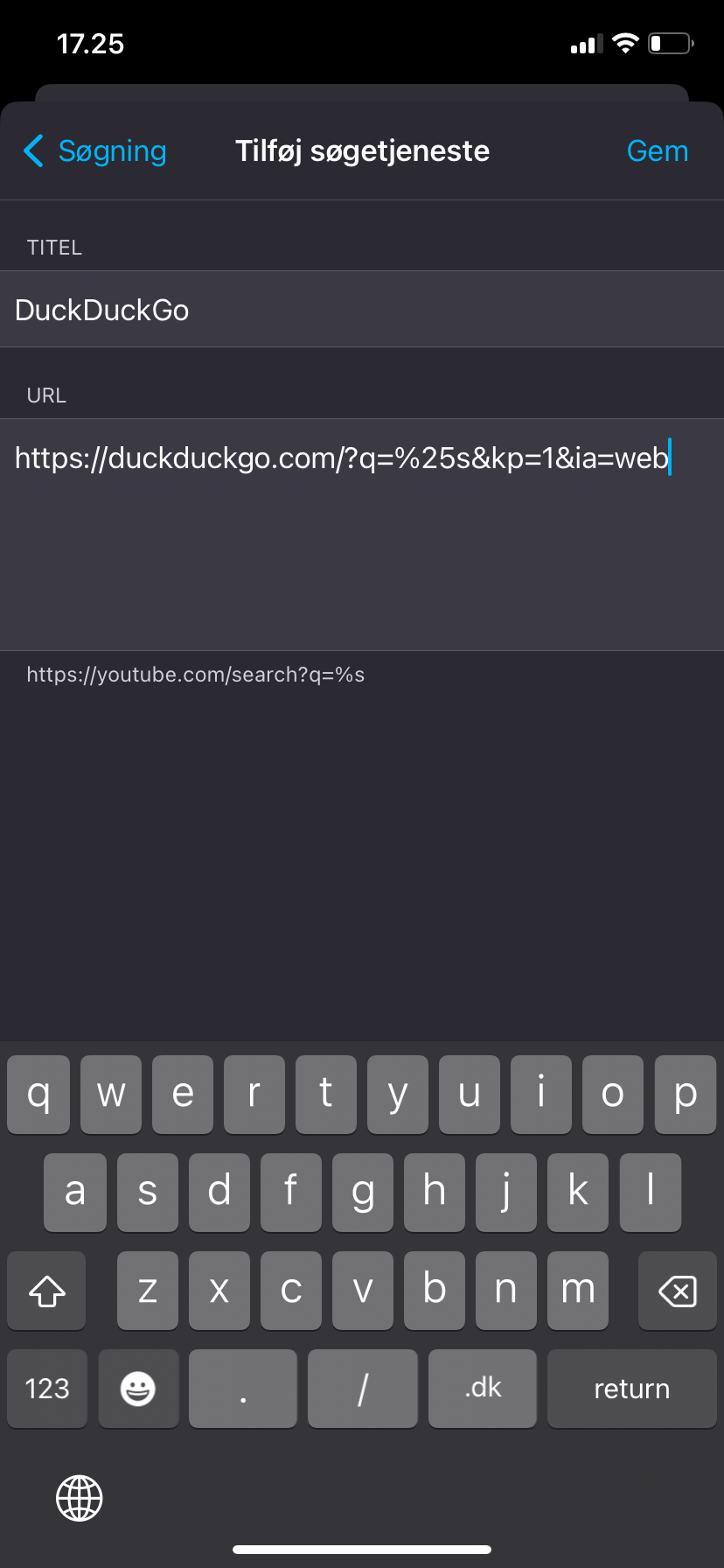Entering search string in the URL text field doesn't work
Hi community,
Hopefully, someone can help me with this strange issue:
I've installed Firefox for iOS (iPhone) and would like to add DuckDuckGo as my default search engine but there seems to be an issue with the query string as shown on this support page.
When entering DDG to the list in Settings using the suggested query string "https://www.duckduckgo.com/search?q=%s", every search in the URL text field (in this case "vin") sends me to the DDG start page where my string is changed to "search" in the search field (see image) and below with a bunch of search engines. Then I have to enter my initial search string one more time.
Hopefully, this explanation makes sense.
What can I do? Any help is very much appreciated.
Kind regards,
Peter
被采纳的解决方案
The engineer mention that you shouldn't use www. So the general string should be https://duckduckgo.com/?q=%s. Also, they actually have this bug filed to improve this experience.
定位到答案原位置 👍 1所有回复 (14)
Hi panozfan,
DuckDuckGo is actually offered as a default search engine in Firefox for iOS so you just need to tap on the current default search engine name to be able to choose from the list.
Can you confirm if you can see DuckDuckGo from the list offered by default?
Hi Kiki,
Thanks for your answer.
That puzzles me because Firefox isn't offering DDG as a default engine on the list. I can only see Google, which is why I tried adding it manually with the query string - unfortunately, I was unsuccessful.
The other suggestions from the list are Amazon, eBay, and Wikipedia which doesn't make sense (see attached image - Danish iOS).
Any ideas?
Right. For iOS, defaults are locale-dependent, see github.
@Peter, try to use https://duckduckgo.com/?q=%s&kp=1&ia=web
Oh, thanks for chiming in here @Tydraniu. @Peter will you try what Tydraniu suggest above and let us know if it works?
Thanks!
@Tydraniu many thanks for your response which I appreciate. Unfortunately, Firefox won't accept the query string you posted.
As you mentioned, search engines are region-dependent which I also found out during my search. It's quite strange since I don't have the same issue on my Firefox for MacBook.
Any ideas on what to do - other than accepting? :-)
... let me just add that of course I can make DDG my Start Page, but since I sync everything with my Mac it's a little annoying to have two different Start Pages.
I tried @Tydraniu's string above on my iPhone and it seem to work. I wonder if there's something wrong with your installation. Have you tried re-installing?
Thanks for your response and time @Kiki
I re-installed the app a couple of times but it still doesn't work. I've attached two screenshots and as you can see, the installation failed (popup in Danish: Mislykkedes=Failed). Perhaps it's not possible on a Danish OS.
Feel free to let me know if I did something wrong here.
That definitely sounds sus. Let me escalate this to our engineers to see if something else might be missing here.
You have some strange %25s there :). Please retype it carefully.
选择的解决方案
The engineer mention that you shouldn't use www. So the general string should be https://duckduckgo.com/?q=%s. Also, they actually have this bug filed to improve this experience.
@TyDraniu - Thanks for noticing the mistake in the string - for some strange reason, the "+25's" got added when I copied/pasted it. Sorry, I didn't notice this.
@Kiki - it worked when I left out the "www". Many thanks for looking into this.
Many thanks to both of you for using time helping me out. Very, very much appreciated.
Hopefully, the engineers will fix this issue since I've noticed that several other users struggle with the same issue in other regions/countries.
Glad to help. (:
Finger crossed there will be movements on the improvement plan.