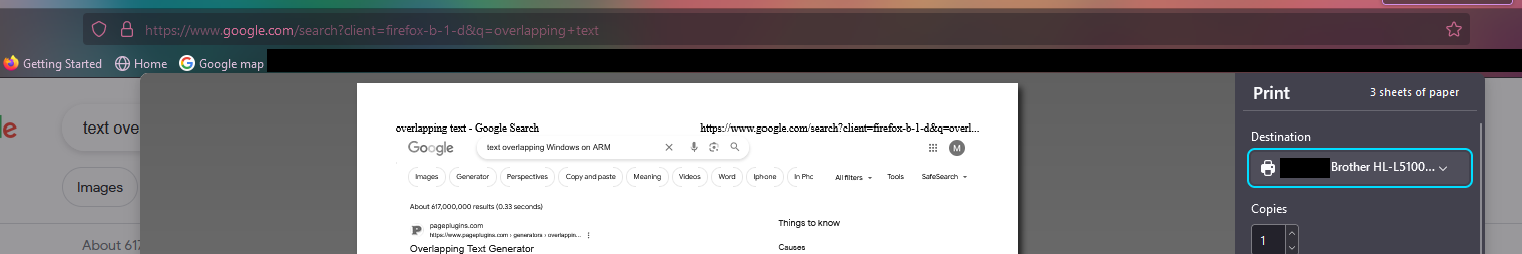BUG: Header and footer spacing when printing using Windows on ARM Drivers (Firefox ARM64 & Thunderbird x64)
We have a new ARM64 based Windows 11 computer (Robo & Kala) and a Brother HL-L5100DN printer. The printer manufacturer doesn't produce their own drivers for the Windows on ARM64 platform, so we installed using the default Microsoft Postscript driver (for troubleshooting we also tried PCL6, MS XPS, and OpenXPS, all yielded identical results).
When printing from either Firefox (the ARM64 specific version 123.0) or Thunderbird (Windows x64 version 115.8.0), prints (as well as the print preview) appear to show the headers and footers overlapping with the text of the page (examples below). In some cases the text may not directly OVERLAP the page, but you can still see the page spacing / margins does not seem correct.
Before I show the examples, I also want to clarify:
- To ensure that was not strictly a printer-driver issue, I tested Chrome and Edge browsers which appeared correctly.
- To ensure it was not an issue with the page-layout, you can see in additional screenshots that choosing something like Microsoft's Print to PDF or even the built-in Save as PDF, the spacing between the header and the page content appears correct.
Hopefully this is something that can be inspected and resolved swiftly, and I hope this feedback helps! Thank you!!
由NuAngel于
所有回复 (1)
I know this is far from a "pressing" issue that probably something like 0.3% of Firefox users are experiencing, but Windows on ARM is poised for growth for the first time, so I'm hoping this is worth patching.