
Recurring Password Update
I am asked to get a new password from my mail server (AOL) every day when trying to send messages. Have to log on to AOL, ask for app password, enter at Thunderbird. DAILY!
所有回复 (7)
This may not be your problem, but another user had a similar problem yesterday and the issue was that his prefs.js was set to read-only. Worth checking, as if Thunderbird cannot save password, it prompts for it again each time.
Not it.
Okay, but if the password is working, it indicates that Thunderbird is not updating something. Do you save the new App password from prior day? My thought on this is that, if Thunderbird requests mail and had not updated password from prior day, AOL will reject the login and prompt for a new app password. A suggestion: save the app password next time, so that the following time you start thunderbird, see if the app password you saved works. If it does, that indicates thunderbird isn't saving it, not that AOL wants to issue a new app password. Side note: Other possible files that may not be getting updated: logins.json, key4.db, and cert9.db.
It only asks the next day upon sending. I do not close Thunderbird. Never asks on getting messages.
There's no need for an app password if the authentication method for the incoming and outgoing is OAuth2. Remove the entries, if any, for the account from Saved Passwords in Settings, set the correct authentication to OAuth2, restart TB, enter the account password in the OAuth window to allow access by TB.
You can disable two-step verification if it's set for the account, through webmail settings.
Can't find the OAuth window?
This is what my AOL settings look like in outgoing server (SMTP) in account settings.
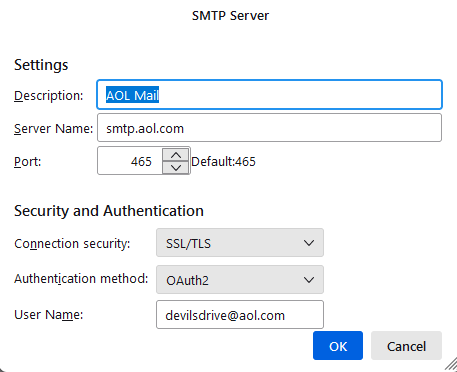 I hope that helps, because I don't think anyone knows what window you are talking about. I certainly don't
I hope that helps, because I don't think anyone knows what window you are talking about. I certainly don't
Once the authentication method is set, the authentication windows will follow when you send an email to set up the initial authorization. I have only ever had to set it up once.

