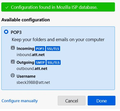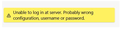att.net no longer working
I did search for solution before posting this. Couldn't find any recent fixes. Using Version 115.10.1 I have used Thunderbird for years to get various emails. Including 2 different att.net emails. Until about 2 days ago, this has been working well. All of a sudden I keep getting the popup to login with my password. I looked at the password file to see what was being used. Hasn't been updated for years. I used web browser to login to att.net account, confirmed that the pw listed in Thunderbird was correct. I looked at my att account and found that I setup a secure key in 5/21. Not sure what has changed that I can no longer use thunderbird for att emails. Note: I deleted the account from thunderbird and attempted to re-establish the connection.. I used the automated process that TB had for the settings. got an error using the regular password AND using the secure key. I tried setup manually, making sure that the inbound/outbound settings matched. Still won't let me login. Something has had to have changed.
This page did not help. https://www.att.com/support/article/email-support/KM1086159 System config and results screen prints are attached.
Cancelled setup and started over This time I entered the secure id as the password,
所有回复 (2)
s beckett said
Note: I deleted the account from thunderbird and attempted to re-establish the connection.. I used the automated process that TB had for the settings. got an error using the regular password AND using the secure key. I tried setup manually, making sure that the inbound/outbound settings matched. Still won't let me login. Something has had to have changed.
Thunderbird probably updated and your antivirus product of choice or it's firewall component is blocking connection to the internet or top the mail server.
This page did not help. https://www.att.com/support/article/email-support/KM1086159 System config and results screen prints are attached.
That page did not help, except you say you are using your password not the ATT required mailkey replacement for your password. So you have me completely confused. If you password as you know it is appearing in the password manager, clearly you will not be able to connect as it is the mailkey that should appear there for both your incoming and outgoing accounts.
Your alternative is to use the yahoo mail settings here https://help.yahoo.com/kb/SLN4724.html and replace your yahoo username with your ATT email address. That will allow oauth authentication with ATT. Again you will not have a password recorded in the password manager for the account, but an oauth access token. </blockquote>
由Matt于
As I stated, I deleted the account. There is no reference in the thunderbird account manager. Not stored Password. I was attempting to set it up from scratch.. Received the errors. are you saying in order to get my att.net emails, use yahoo settings?