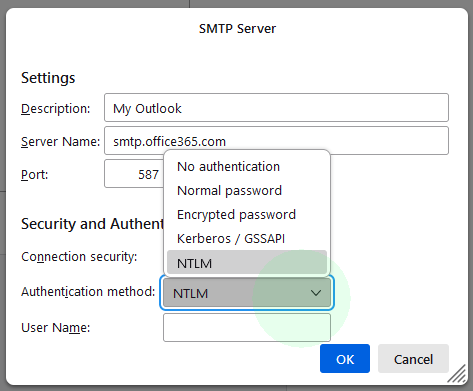oauth2
Microsoft tell me that I must use OAuth2 for my accounts, else I'll be locked out.
Server is imap-mail.outlook.com. If I select OAuth2, then I can't receive emails unless I reset back to Normal Password.
I'm also supposed to set my SMTP server (smtp-mail.outlook.com) to OAuth2, but this isn't an option on the drop down list.
Help, please!
被采纳的解决方案
OK, thanks for your help, Dave and LebanonSteve. Now I've got one of my Microsoft accounts sorted, I'll do the others in my own time.
定位到答案原位置 👍 0所有回复 (15)
Tried that, and while smpt worked, I got "failed to connect to server imap.office365.com" and couldn't receive emails. I'm reasonably computer savvy - when Microsoft force OAuth2, aren't you going to be buried in panic messages?
Well, I've been able to help a few get through this. For most, the fix has been to set the SMTP server, but the incoming server often needs to stay the same. For incoming, I meant to say office.outlook365.com my error. try that and let me know.
Same thing happens "failed to connect to server office.outlook365.com" If I just set OAuth with imap-mail.outlook.com, I get a message that it doesn't support OAuth.
I am braindead today. I am looking directly at my working account and continue to tell you the wrong stuff. try outlook.office365.com and let me know. This is not my day...
Just googled that before your email arrived, and it doesn't generate errors. However, mail sent from another unmodified account in thunderbird isn't getting to the modified account.
I also tried the "new" outlook, and it's a nightmare! Missing a load of functionality that was in the "old" version.
Check that! my emails are in the junk folder!
I also have a virgin media account, and imap.virginmedia.com does not allow me to set OAuth2 - it's not in the drop down list. Any suggestions?
Thinking, do I actually need to update virgin's authentication? Is this just a microsoft requirement?
I'm not sure what your status is. did you try outlook.office365.com for input ? I don't know about virginmedia.
I just went through this for Outlook email using Thunderbird.
For IMAP server change it to "outlook.office365.com", port 993 (NOT 995 as one of the community posts says!). Then authentication method OAuth2. This will force you to restart Thunderbird. You don't have to be using Office 365 to do this.
For Outgoing Server (SMTP), set server name to "smtp.office365.com", port = 587, connection security = STARTTLS, and then you will see authentication method OAuth2 available to select.
由LebanonSteve于
I managed to sift through the google garbage and set outlook.office365.com as my imap server just before you replied!
It does work - once i realised my test messages went to the junk folder. Seems I can't send messages from one Microsoft account to another, but my gmail account works fine.
The virgin issue - does the OAuth2 requirement extend to Virgin's servers, or can I just leave it? A quick google doesn't help.
That announcement was unique to Microsoft, so I think other accounts are unchanged.
选择的解决方案
OK, thanks for your help, Dave and LebanonSteve. Now I've got one of my Microsoft accounts sorted, I'll do the others in my own time.
LebanonSteve said
For Outgoing Server (SMTP), set server name to "smtp.office365.com", port = 587, connection security = STARTTLS, and then you will see authentication method OAuth2 available to select.
I got the imap to work, but the smtp server with starttls selected did not show oAuth2 in its dropdown list.
EDIT: However, a few days later, oAuth2 appeared!
由Terry W于