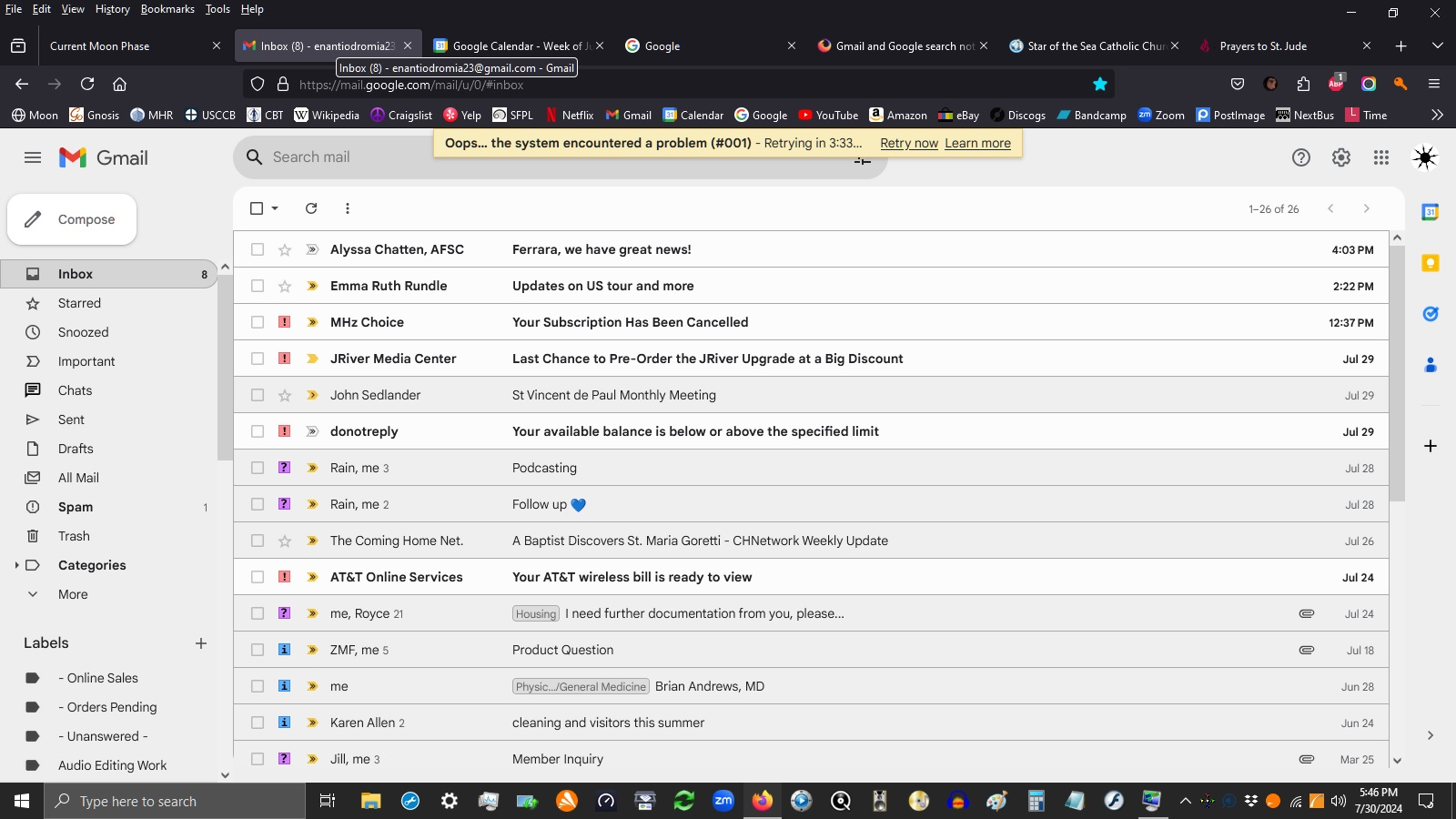Gmail and Google search not loading in Firefox browser on Windows 10 desktop PC
For about the past week I've been having trouble with Gmail and Google Search in my Firefox browser. Typically, I open a Firefox window with multiple tabs and leave the window open all day. I always have Gmail and Google Calendar open in tabs. What happens is that the Gmail tab will at some point give me a message that it cannot connect and has timed out and is trying to reload, but it never reloads, it just stalls. Then I try to open a Google search bookmark to search and the tab remains blank. This happens multiple times throughout the day. Meanwhile I can open Gmail or any Google page in Chrome, which I don't like using.
Sometimes I can close out the Gmail tab that won't load and try to open Gmail in a new tab, but that stalls out too. The only way I can open Gmail again is to close out the Firefox window completely and then relaunch it, then it can open Gmail or Google... until it breaks again.
This never used to happen. I'm using the latest versions of Windows 10 and Firefox on my desktop PC. Nothing else has changed.
Please help me fix this, it's very annoying.
所有回复 (16)
Can somebody please help me out with this? Here is a screenshot of what the Gmail tab looks like after I've left it up for an hour or less...
The only way to get the page to refresh and display new email messages (refresh icon in top right toolbar doesn't work) is to close out the entire window and then launch Firefox again and then restore previous session using the history dropdown menu. Closing out the gmail tab and opening a new tab doesn't work either.
Been using Firefox and Gmail over ten years and never had this issue till a week ago. Something in Firefox is not allowing Gmail to refresh. Gmail opens normally in Firefox but then gives me the OOPS message after a time when it tries to load new messages.
And this is what happens when I try to reload the page when the yellow popup error message is there, it just hangs and won't reload.
Windows home or pro?
Did you try Firefox in Troubleshoot Mode? https://support.mozilla.org/en-US/kb/diagnose-firefox-issues-using-troubleshoot-mode#search104
I'm in Gmail with no issues. see screenshot What security software are you running?
由jonzn4SUSE于
Haven't tried Troubleshoot mode Firefox, thanks for suggestion, will try it...
Windows 10 Home, Avast Free Antivirus
Haven't noticed any issues with other sites in Firefox, only Google sites, esp. Gmail... and sometimes when the Gmail tab is stalled out I can't open or reload Calendar or Search.
After trying Troubleshoot mode and if it doesn't work, can you disable Avast, reboot, and try again.
由jonzn4SUSE于
Clearing Firefox's cookies might also help in this situation. Maybe Google's cookies got corrupted & they can't replace them with new working ones.
Try clearing Cookies for both the Gmail & Google sites: https://support.mozilla.org/en-US/kb/clear-cookies-and-site-data-firefox#w_clear-cookies-for-the-current-website
Then retry loading those sites afterwards. Please let us know if that works.
I ran Firefox in troubleshoot mode and the same error keeps happening.
I haven't tried to disable Avast and I am reluctant to do that for fear of leaving my PC unprotected. This error happens sometimes in a few minutes, or in an hour and I don't know about disabling my Avast. Is that safe?
Next I will try clearing the cookies for Gmail and Google.
I left two Firefox browser windows open all day with Gmail loaded in a tab on each. The error showed up in the regular browser Window and kept timing out with reloading. BUT in the private browser window Gmail was automatically refreshing with no emails and no error messages. Does that tell me anything? If this is some BS bug on Google's side then messing around with Firefox and Avast is unlikely to help.
Clearing cookies didn't make any difference. Same stupid "Oops, the system encountered a problem" yellow popup in Gmail every time the page tries to automatically refresh.
I guess if I want to view my Gmail in Firefox I will just have to keep closing out the window and rebooting Firefox and use the Restore Previous Session to load all the tabs again.
Or use a private Firefox window for Gmail.
Or start using Chrome for Gmail and Google sites.
Funny, been using Firefox as my only browser for decades and accessing Gmail without issues for the most part. I've seen this particular issue on rare occasions with Gmail in Firefox, but it's been sporadic. Now it happens all day long every day for the past week or so.
I assume I'm the only one having this problem with Windows 10 Home edition latest update and updated Firefox. Or if others are having it then I need to report a bug.
由Ferrara于
jonzn4SUSE said
After trying Troubleshoot mode and if it doesn't work, can you disable Avast, reboot, and try again.
I think this solved it. When Avast is disabled, the problem does not occur.
So it is something in a recent Avast update, maybe? What to do about it?
Ferrara said
Can somebody please help me out with this? Here is a screenshot of what the Gmail tab looks like after I've left it up for an hour or less... The only way to get the page to refresh and display new email messages (refresh icon in top right toolbar doesn't work) is to close out the entire window and then launch Firefox again and then restore previous session using the history dropdown menu. Closing out the gmail tab and opening a new tab doesn't work either. Been using Firefox and Gmail over ten years and never had this issue till a week ago. Something in Firefox is not allowing Gmail to refresh. Gmail opens normally in Firefox but then gives me the OOPS message after a time when it tries to load new messages.
What you show in your screenshot has been happening to me all day today and its started to get annoying. I guess i will have to look into my Avast as well.
As of today the issue appears to be fixed, Gmail back to normal in Firefox. Thanks to all who responded with comments and suggestions.
Yeah, it seems to have stopped for me as well.
Glad to hear it! Mark it as resolved and have a nice day.
For two full days the problem did not recur. Now as of today it has started again.
One thing I've noted is that this issue does not happen when Gmail and Google sites are open in a Firefox private browser. So what about Avast is interfering with Google sites in Firefox that is defeated by accessing those sites in a private browser window?
Issue started up for me again today after i restarted my PC. :(