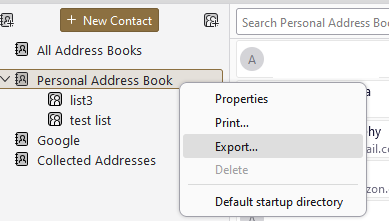T-bird to 128.1 does not allow my address book contacts exported to my desktop in .csv format.
Hi, I recently updated T-bird to 128.1 and find it no longer allows my address book contacts to be exported to my Windows pc desktop in .csv format. It only allows 'import' from my pc desktop. Could you please check on this latest upgrade and advise how I might be able to do this on this 128.1 version? Thanks much, Reba C
被采纳的解决方案
@RebaC, you did not follow my instructions, which was to first click to the addressbook pane. The export option was where I stated, by clicking one of the addressbooks.
定位到答案原位置 👍 1所有回复 (5)
- click to addressbook - highlight the addressbook in left column and click the three dots to the right. a menu will open that imports csv.
I thank 'David' for his kind help attempt, but I've previously found and tried that T-bird 128.1 export option which doesn't allow me choice to export contacts to .csv format on my Windows 11 desktop. It does export my address book, but in a zip file along with my messages, and local folders, etc. So when I click upon one to open the next and the next, when I go into the 'mail' choice, there is still no option to locate or to export any contacts to my desktop in .csv format as the previous T-bird versions used to allow. I'm attaching only 1 screenshot of this opening up from the address book exported .zip file from the zip T-bird had entitled = Thunderbird_profile_backup.zip\hpvf2zid.default-release-2\Mail\Local Folders ...Anyone who uses T-bird's recent updated version 128.1 will see what I mean on this,--but to David or any other helpful person, please get into the 128.1 version and please let me know if you should find that version allowing Address Book contacts to be exported to a pc in .csv format. Thanks so much again, RC
The first picture shows Export... in the right-click menu of an address book, and the second one shows the Save as type options in the resulting dialog.
选择的解决方案
@RebaC, you did not follow my instructions, which was to first click to the addressbook pane. The export option was where I stated, by clicking one of the addressbooks.
Hi, here's thanking Dave (also the second kind helper, 'sfhowes') who both contributed the solution for my being to export T-bird contacts into .csv format to my Windows pc desktop. Actually, Dave, I was following your instructions at first,--but got in a hurry not to click on "one of" the Address books I had created for seeing the exporting choice, because I was first clicking on "All Address Books" for that, which I've tested since then to click on any 'one' of my created address books listed below the "All" choice, - - and wallah! = the export contacts to .csv form works out fine ! I think sfhowes advice was leading to the same instructions, but Dave's worked first and I thank both of you for responding, = Reba C